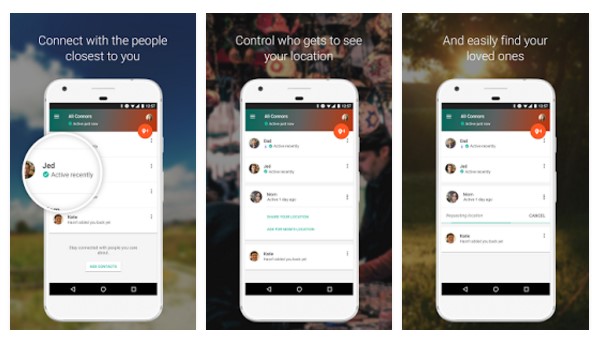While many deem mobile devices as a distraction, some companies believe that they have a positive impact to their business processes by increasing employees’ productivity. In a study published by Telework Exchange, it revealed that employees who are allowed to bring and use their mobile devices at work are “both more productive and willing to work during off-work times.”
The survey further revealed that government staff using smartphones and tablets tend to gain nine hours per week of productivity due to the technology. A separate study by Gartner said that half of employers will start requiring employees to supply their own device for work purposes by 2017. “The benefits of BYOD include creating new mobile workforce opportunities, increasing employee satisfaction, and reducing or avoiding costs,” said Gartner’s VP and distinguished analyst David Willis. Thus, it makes it easier for government agencies and companies to manage budgetary issues related to deploying mobile devices at work, such as security, IT, etc.
But, as an employee, it’s important to know that not all mobile devices are made the same. Since you will be maximizing your smartphone for work purposes, it’s important to know a few features and specifications that your mobile device must have to become a reliable office tool. Read on below to find out more.
Built-in security
Some of the most important features that users need to check on their mobile devices are its security features. To start off, it should have a built-in biometric sensor, such as the Touch ID found on the iPhone 6. Touch ID and other finger-print sensors are good at stopping others from accessing user data, as well as safeguarding their apps and mPayment systems. Apple has also applied the two-way authentication process on the Touch ID to accurately record the fingerprint of the owner.
Although, it’s important to note that not all smartphones and tablets come with these specifications. Generally it’s just the premium and expensive ones that have these particular features. Apple’s rival, Samsung, however plans to bring this feature to low-range smartphones soon. According to reports, the Korean tech company is working on including fingerprint and an mPayment system to its low-range handsets. Therefore, it should be expected that the majority of handsets could well get the same security features.
Fast Internet
Since you will be working remotely, you will need a fast and reliable Internet connection. Using a public Wi-Fi connection should be avoided to prevent data hacking. Always use secured and personal connections, such as your mobile data. Smartphones today are now able to connect to an ultrafast 4G internet connection that ensures you get a seamless browsing experience while working even when you are away from a Wi-Fi connection. To ensure you get the most out of your 4G connection, always choose a device that offers more LTE bands as it ensures that you will always get the best and fastest connection even if you are working overseas.
VPN options
Given the strong demand for security, many mobile manufacturers have started adding their trusted VPN solutions to their latest wave of mobile device. VPN or ‘Virtual Private Network’ encrypts your Internet channel to keep your data safe from any intercepting attempts. It is the best way for remote workers to access sensitive files, including their company’s internal database.
If the handset you prefer or have, doesn’t have a built-in VPN option, there are a myriad of apps that offer the same secured VPN service for free. To choose the best one, research reviews about the particular app to know how others feel about the service. Consider the following questions:
• Do they keep logs?
• Are there any additional policies that support user anonymity and privacy?
• Do they permit P2P torrent downloading?
• Where are their servers located?
• What kind of encryption does it use?
• How much does it cost?
Cloud and mobile office suites
Working remotely on your mobile device requires plenty of tools that you commonly have on your PC or laptop in the office. Thankfully, most smartphones and tablets are now pre-built with this feature from their supported Cloud service to mobile office suites.
Microsoft has started extending their office app and cloud services to other platforms. While it’s not free compared to when you own a Windows Phone, it’s a great collaborative tool when you are dealing with other staff in the office, as they can access the same Word, PowerPoint, and Excel files. Drobox app is also a tool that can be used to share files in real-time with multiple recipients instead of sending it through email which could potentially take long time to download. There are many alternative office tools you can use aside from Microsoft’s mobile office app, such as OfficeSuite Professional and Documents To Go Premium, as featured by Search Mobile Computing.
‘Bring your own device’ has now become more than a trend, and more of a necessity for many enterprises to ensure their staff exceeds productivity. The aforementioned features in this post will guarantee that you get to choose the best device that offers seamless and uninterrupted mobile working experiences for a more productive remote working environment.
What do you look for when you are buying a mobile device for work? share with us in the comments below.
ABOUT THE AUTHOR
 TechyRomanticJ has been a virtual worker for 2 years. She follows the latest trends in technology, mTech, eLearning and more. She hopes to be invited in big tech events worldwide.
TechyRomanticJ has been a virtual worker for 2 years. She follows the latest trends in technology, mTech, eLearning and more. She hopes to be invited in big tech events worldwide.