Windows Phone may be struggling to prove itself as a great mobile OS, but Microsoft is not seeming to hope people to buy a Windows Phone to use their services and apps, rather than that, the Redomond Giant is creating tons of apps for other mobile platforms.
Most people have already heard about Microsoft Office, Bing and OneDrive etc but there is more to it. Some apps for android made by Microsoft are not just bunch of ports, instead they are surprisingly good and innovative to use.
Lets take look on Microsoft’s top 5 Android Apps that you may not have heard about.
Arrow Launcher
Recently launched for public use, Arrow Launcher is a full flagged Android Home Screen replacement. It tries to make stuff easily accessible by showing user recently used apps and recently contacted people on the home screen.

Arrow Launcher is not a flat style launcher. It has its own visual style and if you wish, you can use third party icon packs with the launcher to customize the visual experience. The launcher also packs a vertical app drawer with a handy search bar on the top to make app access quicker.
You can read more about Arrow Launcher in this post.
Next Lock Screen
Initially started as a garage project on Microsoft,It is an excellent option to use with the Arrow Launcher. Next Lock Screen is a replacement for the stock lock screen. It works on all Android Smartphone running version 4.1 or higher. Next Lock Screen makes it easy to launch apps right from your Lock-screen.
[su_youtube url=”https://www.youtube.com/watch?v=bNwiZd2GjJg”]
It can also show you your all notifications on the lockscreen. Aimed at professionals, it makes it possible to view and act on notifications without unlocking the phone.
on{X}
[su_youtube url=”https://www.youtube.com/watch?v=qfLMTsIJsoo”]
Parchi
OneNote is well known Note taking app by Microsoft, but some people find it too feature rich and cumbersome to use. Parchi is a great tiny note taking app. It sizes only 4MB and it is also easy to use. You can use hashtags (#tags) to link notes on a specific topic. Parchi was also started as a Microsoft Garage project.

In Parachi, you can create several types of notes and you can also take action on them (calling someone as an example)
Parchi looks clean is definitely worth giving a try.
Office Lens
The name says all about it, Office Lens is a scanning app and it can take photos and convert them to usable PDFs and other formats.
Office Lens works really well with Microsoft Office apps for Android. After you take a photo of a Printed page or a clipboard, the Microsoft app will cut all the unnecessary stuff out and you will be presented with a clean and neat scanned that can be used with Microsoft Word Documents and other apps.

You can use the app to save scans to OneDrive, in Gallery as Image and even as a PDF not to mention that it also sends them to Office Apps
Apart from these apps, do you know any other cool Android App that is made my Microsoft? How many of these were already know by you?
Share With us on the comments below….

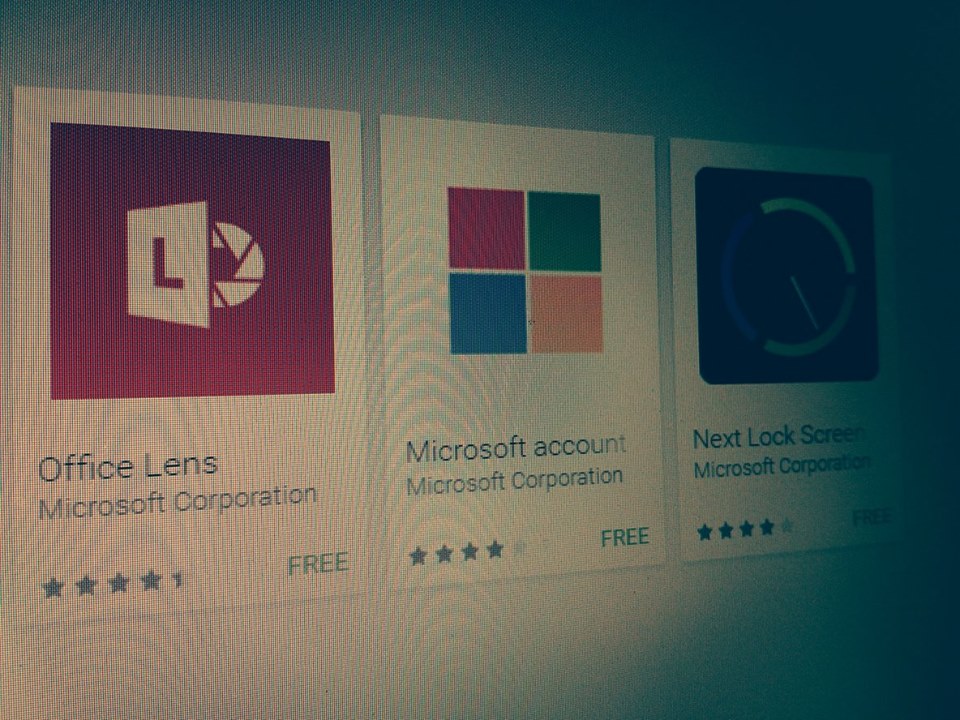














Ya there is this one application I love too.
.
It’s Office Excel, this android app was also owned by Microsoft and it brings the desktop experience of the office excel to mobile.
.
The app is really cool.
.
.
.
Talking about Lockscreen App I think it’s been used as the default Lockscreen of all android 5.1 though I’m not sure but I’m thinking so.