The best thing about Google Chrome is most probably its huge library of extensions. Thousands of Apps and extensions are made for Google Chrome, some of them are even capable of working offline.
For those who don’t know about them, an browser extension are tiny piece of software that can add features in a web browser. Such as you can install an extension to remove all the ads or spoilers from internet.
They are a lot different than a browser plugin. Plugins are a lot more powerful and they sometime require system level permissions to work. also, a web site may need plugin installed in order to work, not a user.
Taking Adobe Flash for example, a website will need Flash plugin to be installed in order to play flash video whereas a website will never require you to install a browser extension.
Searching and Finding right extension for yourself is quite time taking and confusing because of a big library of extensions in Google Chrome Store.
Here I have listed some of the Must Have extensions for your Chrome Browser.
Pocket for Chrome
Pocket or formally known as Read it Later is a free extension, that is available for Google Chrome and Mozilla Firefox. Imagine times when you are browsing internet and you find an interesting post, but you don’t have time to read it. Then rather than bookmarking it, you can save it for offline reading in Pocket.
Once a page is saved, pocket will remove all the clutter from page and make it more readable. The app from Chrome Store can also save it for offline reading.
Not just that, Pocket also has an Android and iOS app and they sync with the desktop extension.
[su_youtube url=”https://www.youtube.com/watch?v=MoJHYNKmS2U”]
SidePlayer For YouTube
We have already discussed it in past, SidePlayer will let you play a floating video in Google Web Browser, you can continue to do your work while keeping an eye on a YouTube Stream.

You can read more about SidePlayer in this post.
UpNext Music Player
This is one hell of extension for Music Lovers, UpNext Music Player is a legal way of using YouTube as a music player. To play a song just install the extension and type the name in search box, it will automatically pull results from both YouTube and SoundCloud and start playing music.

UpNext is completely free to use and it looks really slick. You can create playlists and you can also import your Public playlists from YouTube. The charts section of extension will give you recommendations from Reddit and other sources.
Stylish
Are you getting sick of seeing the same ugly blue color of Facebook? well, you don’t really have to be. Stylish is the best extension for Google Chrome to change the theme of websites.
It simply replaces the UI components from websites with the custom made by users around the globe. It has thousands of themes for thousands of websites. It is both easy to use and free.
You can read how to use stylish to change website themes from here.
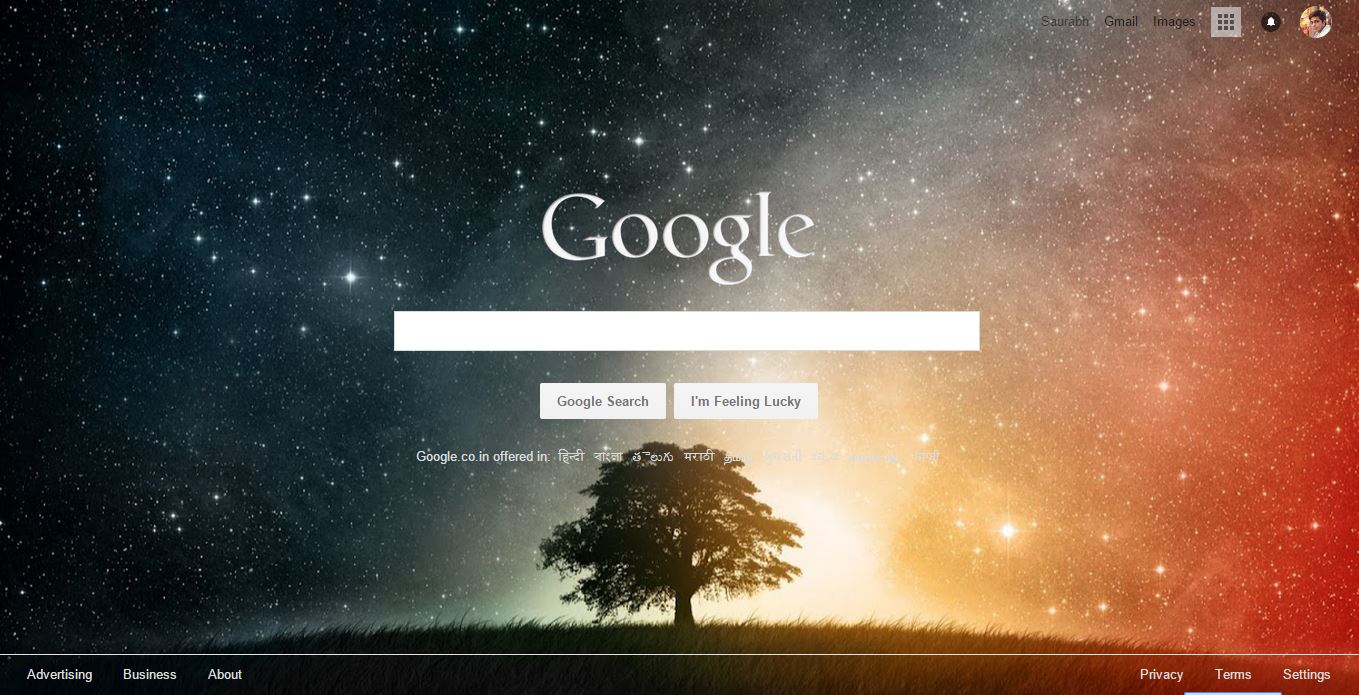
PushBullet
Available as both an Extension for Google Chrome and as an app for android. It is just like a god gift for managing phone from computers. PushBullet is excellent at sending files and text from Computer to Phone and vice versa.
Moreover, you can view and also reply to notifications from your PC. PushBullet makes it really easy to send text messages from your Computer.

Did I forget to mention a extension that is cool and should be on this list? if yes, drop it in the comments below.
Image Credit: Stephen Shankland On Flickr

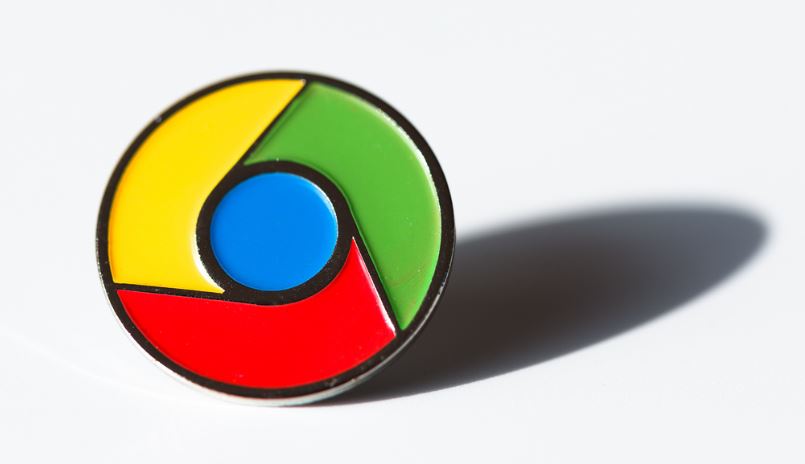














I’m all about OttoPlay it turns Netflix into channels in a TV guide.
Recently Tabd has become a must have for me. It allows you to send tabs directly to a friend’s browser with one click. It also lets you get random tabs sent by other Tabd users. It’s definitely one of those things you don’t think you need until you start using it, and now I’m constantly sending and receiving tabs. It’s great!
Useful post Saurabh! Thanks for sharing the extensions. I currently use grammerly extension to improve grammer of my posts and SEO quake for seo purposes.
I really learn from this. Thanks saurabh