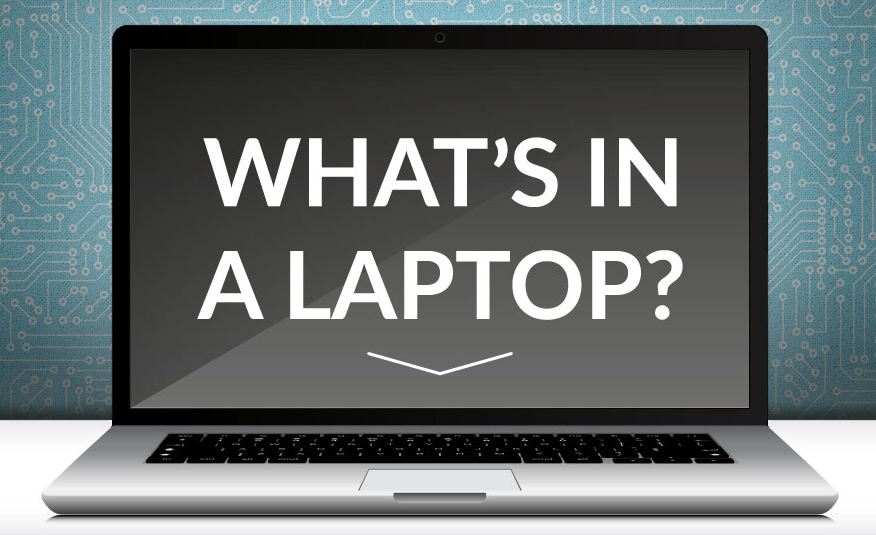Microsoft has confirmed that just like it did with Windows 8, Windows Media Center will not be shipping with any version of its latest operating system. However it is not too new as Windows Media Center already stopped to be shipped as standard Windows Program in Last version of Windows i.e. Windows 8.
However with Windows 8, users had the option to download Windows Media Center for free for a few days from Microsoft and later it could be purchased from Microsoft by paying almost $10. Microsoft has cleared that Windows 10 won’t be shipping with Windows Media Center and also it will not be available to download.
Although this is disappointing for some users, still it makes sense for Microsoft. Microsoft’s Windows Media Center is used most for playing DVDs and Blu-Ray Disks and Microsoft had to pay some licensing fee to play these media disks. Now lots of desktops and laptops are shipping with No DVD Drive and thus it was a waste of money for Microsoft. If you haven’t used Windows Media Center in years, this will have no effect for you. But if you have been using Windows Media Center for your HTPC, be ready to start using some alternatives and even other OS for your Home Theater PC.
To help you in playing DVDs and Watching TV in your HTPC we have found some Windows Media Center alternatives that you can use in your PC, all the programs we are listing here are free to use and some require access to internet to work.
Windows Media Center Alternatives
KODI

Kodi UI with Custom Skin
Formally known as XBMC, Kodi is a perfect Windows Media Center alternative. It is open source, we have already discussed about Kodi in our Pick of Must have Free software list. The UI is slick, easy to use and you can customize almost every aspect of it. Kodi is capable of playing almost all popular media formats.
MediaPortal 2
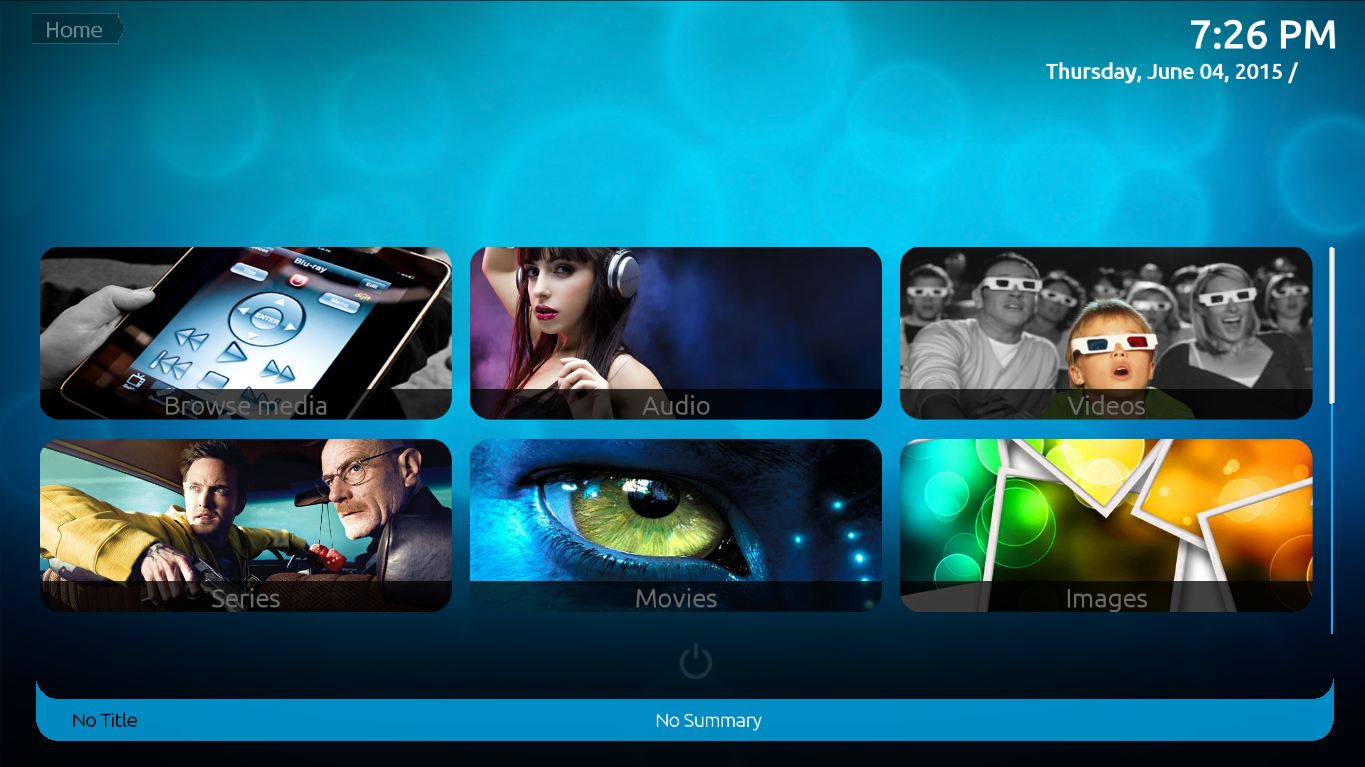
MediaPortal 2
Media Portal is also a good alternative for Windows Media Center, it requires .NET framework 4.5 so folks using Windows 7 may have to download an additional update if they haven’t installed Service Pack 1 yet. After installing it you will found that UI is really simple to use and is no brainer. I still found it to be too much simple and it looks a bit old, still if you don’t like Kodi, you can give it a try.
Download MediaPortal 2
VLC Media Player
Okay, it is a bit of cheating, VLC is not exactly a Windows Media Center like program, it is a simple media player, however if you are looking just for an app that can play DVDs VLC can work for you. Plus it has good skinning support and an active user community.
Download VLC
CyberLink PowerDVD
New CyberLink PowerDVD is an excellent Windows Media Center alternative if you are ready to pay for it. PowerDVD is, as the name says excellent for Playing Media Disks and other media files saved on local or network storage. PowerDVD supports a 10 foot UI that will work well if you are looking for something to install on your HTPC.
Which Media Center program are you using? And do you find any of given programs to be good enough to replace Windows Media Center completely? Tell us in the comments below…