As we have already discussed, Microsoft will officially start pushing the Creators update on April 11. The update is focused on creators specifically and it adds many new features much like Microsoft did with Anniversary update for Windows 10. If you don’t want to wait, however, you can install the update now.
Microsoft Said in a blog post that to get Creators update right now, you will have to download and run the Update Assistant from here. Once launched, the small utility will automatically download and install the Windows version 1703 for you. Keep in mind that the update may take a few gigabytes of data and hence the time taken will depend on your internet speed.
In past, Microsoft has been very aggressive on pushing Windows 10 updates and upgrades. This time, it looks like Microsoft is on a bit of ease. With Creators update, you will have some control about how to install the update. Microsoft said “These include the ability to specify a time that is convenient for you, pause updates for a week, and expand the “active hours” time window during which you don’t want to be disturbed by an update. If you’re running a Windows 10 PC at work, check with your IT administrator for details regarding your organization’s rollout plans,”
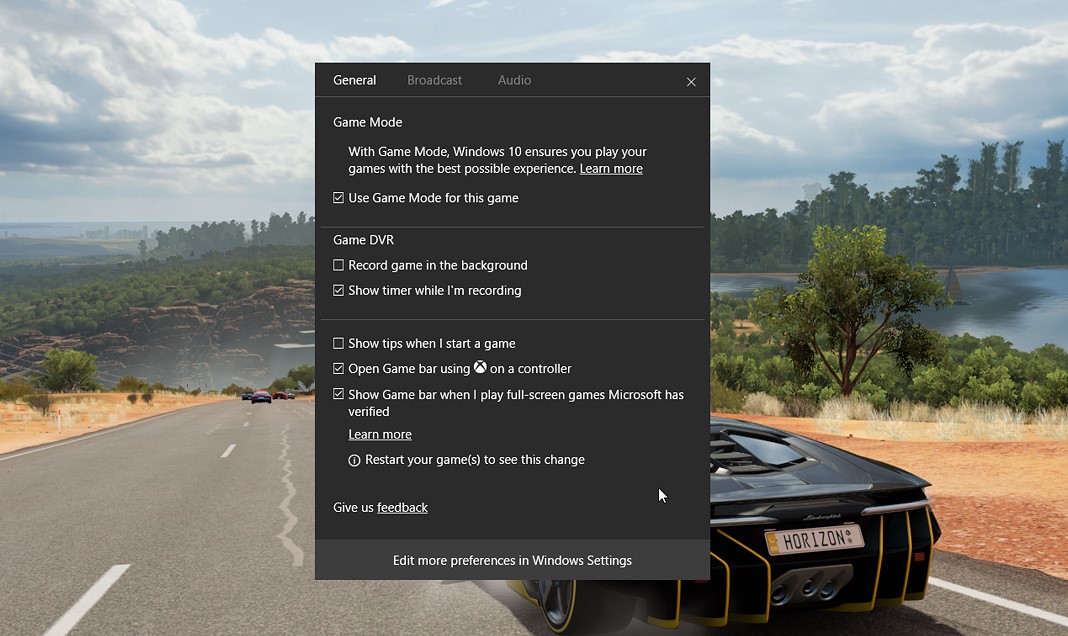
Game mode in Windows 10
If you want to learn about what is new in the creator’s update, we have already talked about it in this post. In summary, the update will bring better tab management to Microsoft Edge, it will add an f.lux like blue light filter, a new Game mode, Microsoft VR support and PiP mode to Windows 10.
READ NEXT: Xiaomi Mi 6 and Mi Max 2 Specifications Leaked Before Launch















