After several previews and announcements, Microsoft has released the new version of its ubiquitous product, Microsoft Office 2016. It is now available for all PCs running Windows 7 or newer versions, Unlike Windows 10, Microsoft has not made it free for users who already have Office 2013. Users having a valid subscription of Microsoft Office 365 will get it free of cost. Microsoft has also stated in a blog post that customers with Volume License will be able to download it from October 1st.
New and Changed Things in Microsoft Office 2016
Microsoft has made many changes in Office 2016, but ultimately it is more of a evolution rather than revolution for Office Suite. Among the several new features Tighter Cloud integration and Real time co-authoring of a Word documents are the most notable. Office 2016 is more focused on cloud technology and as it looks, it will try its best to beat Google’s Docs. Office also includes a new tell me bar that is able to help users in finding a command in Microsoft Word, Microsoft Excel and Microsoft PowerPoint. Apart from these features Microsoft Office 2016 is also improving the Excel by introducing six new chart designs.
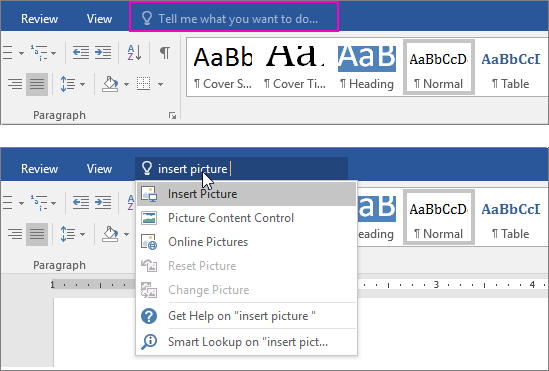
Tell me bar in Microsoft Word 2016 | Image : Microsoft
Microsoft is also introducing new research features such as the ability to search and insert content to document right from web. There are some cosmetic changes as well, the apps now have a coloured title bar. Each app has different color, such as Word has blue title bar based on the color scheme of the icon. Other flat themes from Office 2013 are available to use as well and one Grey theme is added too.
There is now a new member in Office Family, named Sway, In a nutshell it is just a mix between Microsoft Word and Microsoft PowerPoint. Users can use Sway in Microsoft Office 2016 to create information stuffed simple websites. Instead of just making it available for Office 2016, Microsoft has made it available for free of cost all users as a Windows App and a Web App.
OneNote now has a better note management system that is able to link Office files ( Word and PowerPoint Files at this time) to notes, when needed users will be able to use it to find files related to that particular note.
Office 2016 is taking Windows 10 like update approach
It is now clear that instead of just releasing bug fixes and security updates for Microsoft Office 2016, the Redmond giant will also make new feature and refinements available regularly. It will work just like it works in WIndows 10.
We will soon review it on Getting Geek and see that how it stacks up against the expectations.















