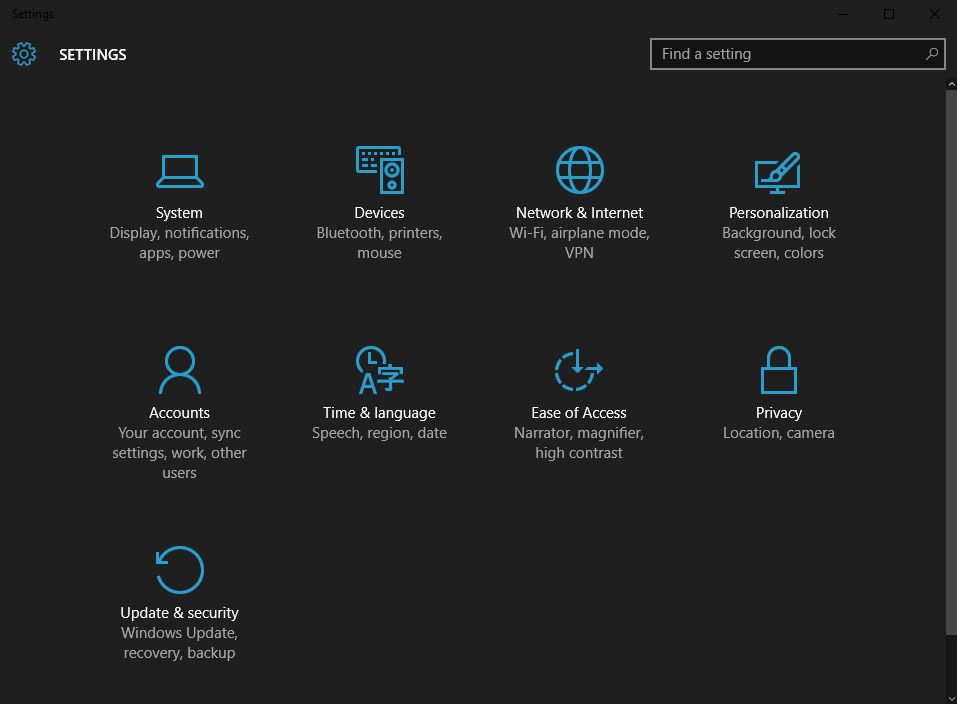Microsoft took the minimalist approach with the Windows 10 operating system and most of the newly designed components have used light colours. It includes most preinstalled apps and settings app.
However, Microsoft did include something in OS that can be tweaked to enable a hidden dark theme for universal apps and settings. It looks like Microsoft may add an option to enable this mode in settings in later updates. If you want to use this hidden theme, you can make some modifications in Windows registry.
Before starting, lets take a look at how the dark mode looks…
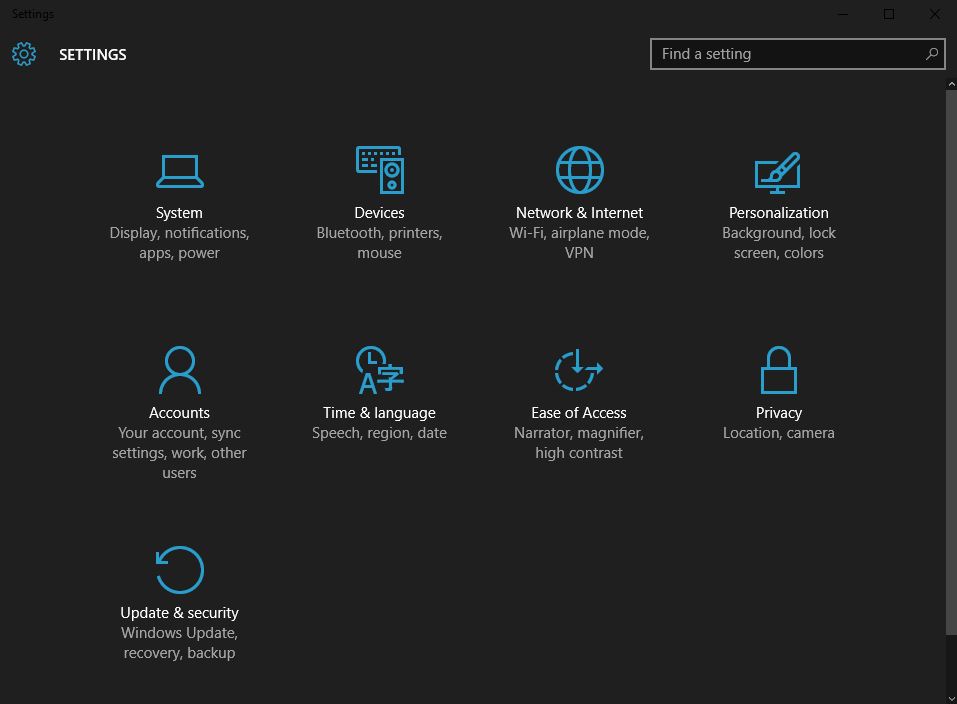
Settings
Enable dark mode in Windows 10
Open the Windows Registry Editor
Search for “Run” command using cortana or Press WIN+R to open the run command box.
In the box type “regedit.exe” without quotes and press enter. You may need the administrator privileges to open the app.
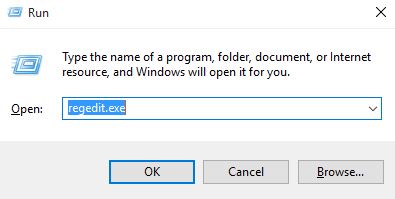
Create Key #1
Go to This path:
HKEY_LOCAL_MACHINE\SOFTWARE\Microsoft\Windows\CurrentVersion\Themes
- Under Theme section create a new key using Edit > New > Key
- When asked name the key to “Personalize“
- Under Personalize create a new DEWARD Key by right clicking any empty area on right sode and clicking New > DEWARD (32 Bit) Value.
- Make sure that the Value is 0
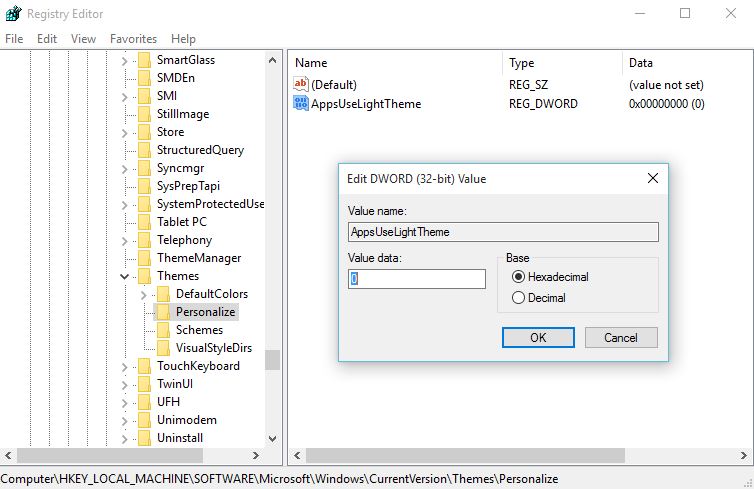
Create Key #2
You need to repeat the process for the following path:
HKEY_CURRENT_USER \ SOFTWARE \ Microsoft \ Windows \ CurrentVersion \ Themes \ Personalize
Under Personalize create a new DWORD Value and make sure that it is set to 0
If Personalize Key does not exist please create a new one. Just like step 1.
Sign Out
In order to apply the new colours, you need to sign-out and sign-in again.
To revert to original colors, delete the Values created in step 1 and step 2.
For more updates on Windows 10, don’t forget to subscribe.