Title Bars have gone all white with Windows 10, Microsoft removed the glassy title bars in Windows 8 and in the latest installment, the colours are also cut-out to be just white.
If you want, you can enable coloured title bars in Windows 10 (for now – at least) It won’t help you with modern apps as they will still have White Title bars. For modern apps you can (at least ) enable Dark Theme by following this guide.
The core functionality of Coloured title bars is still present in Windows 10. To get that back, we need to create a new theme by coping an old one and than we need to Apply it.
Get Colored Title Bars in Windows 10
Start of By opening the File Explorer and Going to the following path:
C:\Windows\Resources\Themes
Please remember to replace C: with the Windows Installation drive in your computer.
You will see something like this. On this window, copy the Aero folder and a file named “Aero.theme” and paste somewhere in your computer where you can find it easily. When asked, click on Skip in access denied Window.
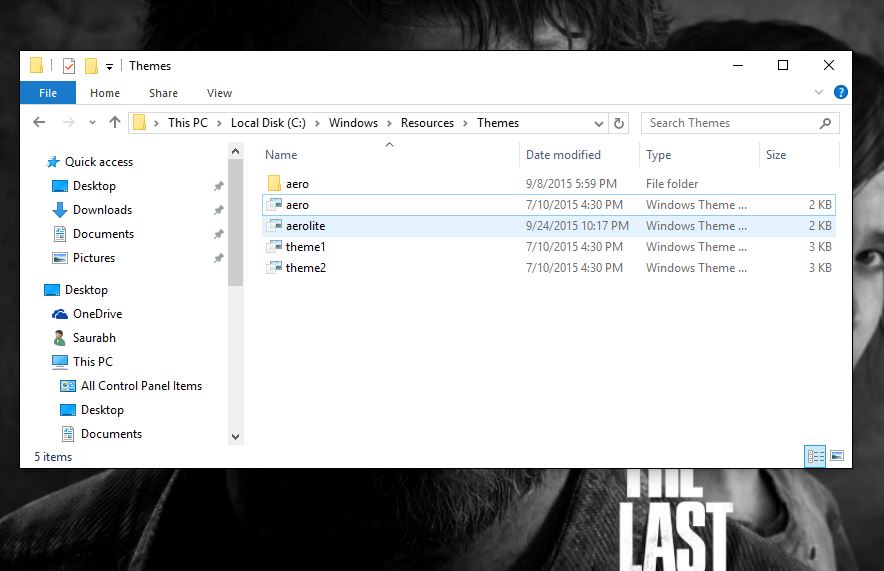
All the left work is just to rename a bunch of files and we will be good to go.
Now in here rename the “aero” folder to ” newtheme” or something that you can remember. Then open the folder and rename “aero.msstyles” to “newtheme.msstyles”.
The work is halfway done.
Now open the en-US folder, if you have different language enabled you will find it in different language- in this case open that folder. Rename “aero.msstyles.mui” to “newtheme.msstyles.mui”.
Now go and rename the “aero.theme” file which you copied with Aero Folder to “newtheme.theme”
Next, open the newly renamed “newtheme.theme” file in a text editor such as Notepad or Notepad++ and press CTRL+H and paste the following text in a the text box labelled Find What:
Path=%ResourceDir%\Themes\Aero\Aero.msstyles
In the Replace with box paste the following text:
Path=%ResourceDir%\Themes\Aero\newtheme.msstyles
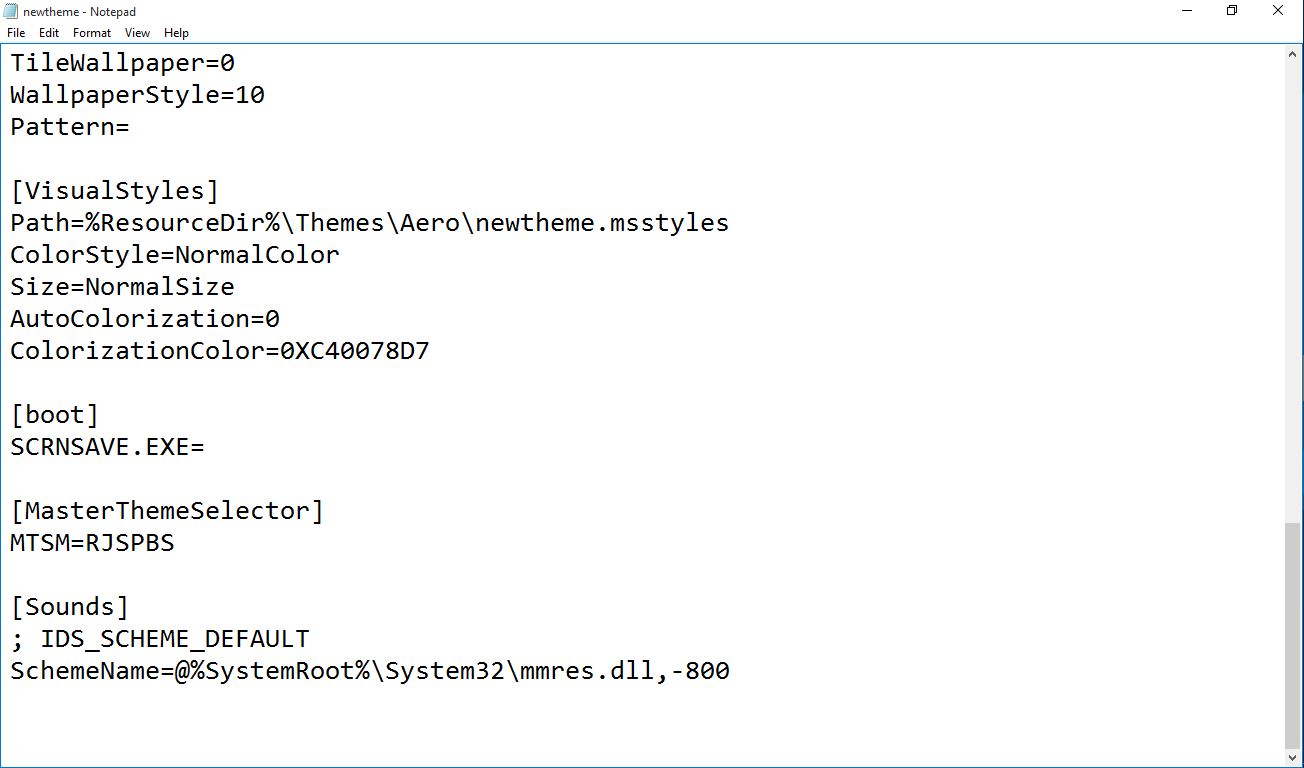
Click on File> Save and then close Notepad.
Now please copy the “newtheme” folder and “newtheme.theme” file and paste it to the following path:
C:\Windows\Resources\Themes
Enjoy the colors
To activate the newly created theme, double click on “newtheme.theme” file. You wont need to restart and you will see the colored title bars immediately.

As a former Windows 7 user, I really miss the glassy Windows Aero. It is kind of a shame that Microsoft removed it and instead of giving user a choice they slapped a too white UX all over, still hope this guide helps you with Windows 10 customization.

















Very detailed piece of content you’ve shared. Keep sharing this kind of content on your site. I was looking for this and finally find this on your site.
Thanks again.