Just received some bucks from your savings and thinking of buying a new laptop? Don’t go too fast yet. Let’s make some plans, note down some things and then you can go hunting for your new laptop.
Laptops are very similar to desktops, but with some big advantages, one of the most important is mobility, Lighter weight and, of course, they don’t need to be plugged (always) in order to work as they run on battery. Let’s take a view on things that make or break a laptop deal and then understand how much power do you really need for your new Laptop.
THE LAPTOP BUYING GUIDE
PROCESSOR
Intel is the brand that you should go for if you are looking for performance. AMD is a good processing option for desktop but when it comes to laptop processor AMD just can’t compare to Intel, also it is rare to find a Good Laptop running AMD Processor.In the Intel’s line of processors, Core i3 is good for everyday Office works, web browsing, Media Playing and light gaming. Don’t expect good gaming performance from it.
For mainstream works and Mid Level gaming, you can go for Core i5 processors, they have good turbo boost capabilities and they are also not so expensive.
If you are into real resource intensive tasks, video editing, running several virtual machines and playing latest games on Ultra Settings you should pick a Core i7 series.
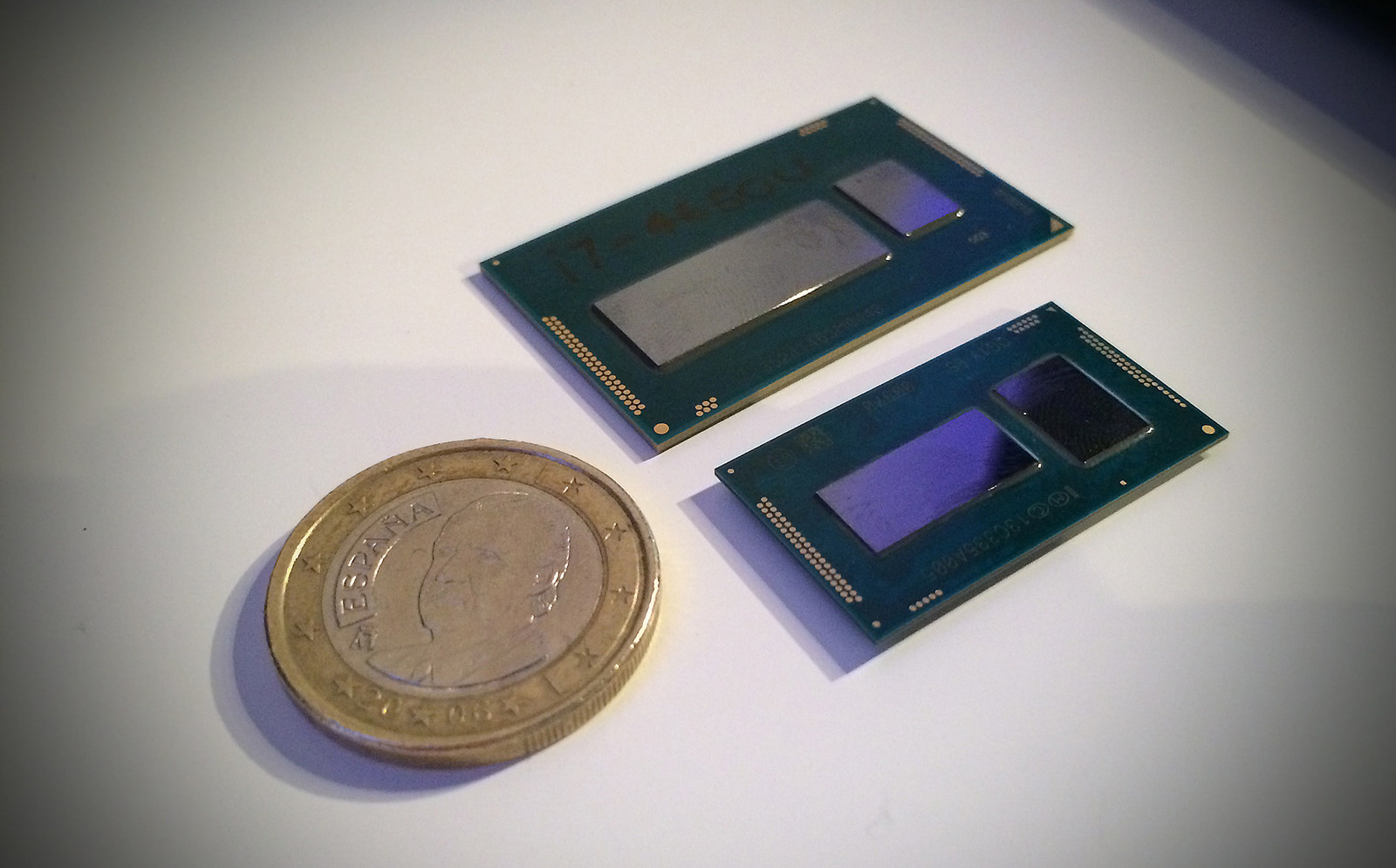
Intel Core and Core M processors
Some things apply to all processors. The first one is core count. Dual Core and Quad Core are standards now. Some i5 and i7 variants have 6 or 8 cores, you probably don’t need them.The fact behind that point is simple: Really few software are optimized to use more than Two cores at once. Even new games are rarely optimized to use more than 4 Cores at once.
Intel Pentium Processors are for entry level and cheap laptops and usually they have 2 Cores. New Intel Core M series processors are meant for Web browsing and for longer battery life they are used in super-slim Ultrabooks and New MacBook.
RAM (Random Access Memory)
RAM (or Random Access Memory) is one of the main components that decides the performance of your laptop. When you are picking a laptop you need to care about RAM size. Windows requires at least 1 GB (or 2 GB for 64-bit version) of RAM to run. It is quite low, however for a new laptop nowadays at least 4GB is a must have. 4GB is sufficient enough for running a couple of software at one. Still For future proofing and good speed of laptop 8GB is the sweet spot.
For Microsoft Office and very casual gaming, 4GB will work. although you can run pretty much every software on a 4GB machine, performance may be sluggish if you want to run several virtual Machines or Video editing software such as Adobe Premier Pro on your laptop.
DISPLAY OF LAPTOP
Pay special attention to the display, it is the thing that you are going to stare for a long time. The market is full of different options when it comes to Screen size and quality. Size varies from 11″ to 15″ (some 17″ monsters are also available) You will find two kinds of Displays on the market mainly. The first one is LED and the second one is TN Type. TN type displays are cheaper but personally I have found that colour and viewing angles are worse than LED screens.
The third thing that matters about displays is their resolution. For an entry-level system, you will find XVGA screens having 1366 X 768 pixels on the screen. The upper tier has screens with full High definition display having resolution of 1921 X 1080 Pixels. Some models most notably some ultrabooks have display of 1440p resolution. As usual more is better as more pixels result in the sharper image.
STORAGE

SSDs are faster than Hard Disk Drive(s)
Do you need speed? Pick a laptop with a Solid State Drive. as they are faster and lightweight. There is one major drawback though: the Price. Models with SSD will cost more than the same size Hard Disk Drive. Most entry-level laptops ship with at least 500GB of Hard Disk Drive. for extreme performance you should always go for an Solid State Drive instead for Hard Disk Drive, however if you are tight on budget or you need more storage go for a laptop with Hard Disk Drive.
GRAPHICS CARD
A Graphics Card plays a very important role in gameplay as it renders the game visuals and send them to display, not just games but also they are really useful in video rendering and conversion. You have two options when it comes to Graphic Cards. The first one is integrated and the second one is dedicated or discrete graphics card. Integrated cards are a part of processor and they good enough to run Windows Aero and play High Definition Videos. You can also play some old games on them. Intel names their integrated graphics solutions as Intel HD Graphics 1000, 2000, 3000 and upto Iris 6300.
Dedicated graphics cards are better for playing games at good framerate. AMD Redon and Nvidia GeForce are most popular for dedicated graphics cards. NVidia 720M, 820M and AMD R5 etc. are entry level graphics cards and with an i5 Processor they provide playable frame rates if you keep graphics settings medium.
OPTICAL DISK DRIVE
Most MacBooks and Ultrabooks ship without a DVD or Blu-Ray Drive as it helps in keeping laptops slim and lightweight. Most of the works on computer can easily be done without them so it shouldn’t hurt everyone. In India most mainstream and entry-level laptops ship with a DVD Drive. If you are a hardcore gamer or want to watch movies from Blu-Ray Disks be sure to opt for a laptop with a Blu-Ray Drive. It will increase cost though.
OPERATING SYSTEM:
Almost all brands ship with Windows installed. If you want to use Linux or Any other OS Here is the thing: you can save almost 2000 INR on a laptop if you buy a laptop running FreeDOS or Linux. Finding a laptop with FreeDOS or Linux is not so tough. Remember that if you want to run Windows buying a licence latter will cost you more, this is because PC makers such as Dell or HP buy OEM Licences that are cheaper than retail copies of Windows.
OTHER BELLS AND WHISTLES:
if you work on a darker environment, a laptop with backlit keyboard will be very helpful. Also a new laptop should have at least One (Should Be more) USB 3.0 Port.
Where Should You Buy it? Online or Offline
Online Shopping is usually cheaper that buying the same item Offline from a Showroom. Still you can’t judge the quality of laptop just by looking at a photo on the website. I recommend that after selecting a laptop Online you should go to a shop and see and feel the laptop for yourself. You can buy it from any place (online or Offline) later.
Image Credits: Wikimedia, Microsiervos Geek Crew
















Always seek out more than one alternative, make a list of possible candidates and narrow
it down based on your needs.