Emails are useful and annoying both at the same time. They connect us to a many people. However, if you are a regular reader of blogs and you don’t hesitate in signing up for news letters, there are strong chances that you have an email inbox filled with tons of newsletters, offers and annoying surveys. It is both a headache and a reason of cluttered workspace.
Almost all newsletters include a teeny-tiny link at the footer to unsubscribe for future emails. To stop these newsletters, you can use this way. However, it takes a lot of clicks and it is also time-consuming.
To stop your email from becoming a dumpyard, you can use a website called unroll.me
unroll.me is a website that will scan all your emails and it will offer you a screen by which you can select and unsubscribe to all email newsletter subscriptions.
Rollup is the best feature of Unroll.Me
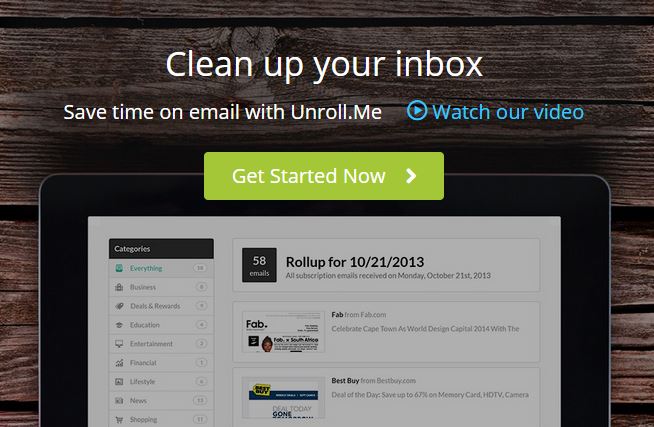
Unloll.Me describes rollup as beautiful daily digest email. It seems good too. Instead of unsubscribeing to all emails from a website, you can add it to a rollup. After that unroll.Me will send you an email daily containing all the information of email. A link is also attached to mail. To see more about the particular email, you can click the link and the link will open in new browser tab.
Unroll.Me is free to use and it is surprisingly good. To use it, you need to go to the website and click on Login Located at top right corner.
Then you need to enter the email address and authorise Unroll.Me to manage emails.
For more don’t forget to subscribe to Getting Geek .



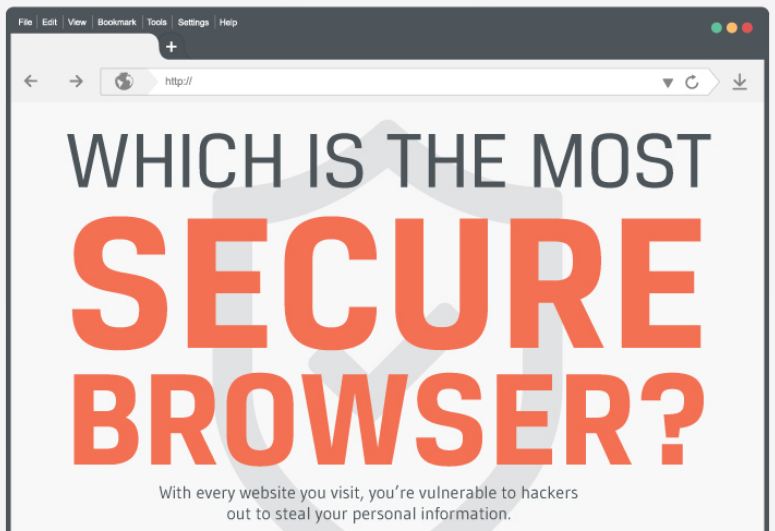











I’ve heard of this, but haven’t tried it yet. I might soon. A few weeks ago I did an experiment where I let my emails go untouched until I received one from someone I actually knew in real life. My inbox had 100+ new emails before I received a “real” one.
Yes, I have used them in the past, great tool. :) Great post!
I did that a while ago and it has really helped me!
I’ve never heard of this but need to get with the program and use it now! I have too many emails going to my junk folders. Thanks for sharing.
I tried it already but couldn´t find it useful. After reading the good comments I will give it another try.
I have heard about this but never used it. But now i will give it a try. Thanks for sharing.
It’s really a great and useful piece of info.
Please stay us informed like this. Thanks for sharing.
That’s a much needed tool