While SMS was once the most used way to send text messages, it won’t be wrong to say that WhatsApp has taken that crown now. The App easy enough that your grandmother can use it and the price tag of $0 makes it much more appealing that sending SMSes. If you use the messaging app, you might want to know about how you can make sure that your conversations are safe. Here are 5 WhatsApp privacy tips to make texting more secure.
Lock WhatsApp using a Pattern or Password
Probably the best way of stopping someone from opening WhatsApp is to lock it with a PIN, Password or Pattern lock. WhatsApp does not have any built-in app locking available, but getting it on Android is quite easy.
Some Android Phones have built in option to lock apps in App Drawer (the ill-fated Galaxy Note 7 is a good example) However, if your phone does not have one, you can use AppLock to protect your WhatsApp chats.
Hide WhatsApp from App Drawer
If you don’t want anyone to know that you WhatsApp, a good way to do it is by hiding the icon completely from the App drawer of your Android Phone.
Again, some phones have built in options to hide apps from App Drawers, if your phone does not have one, you can install a custom launcher from Google Play Store. Apex Launcher, Evie Launcher, Smart Launcher 3 and ASAP Launcher are some of the best custom launchers that come with App hiding features.
Hide Last Seen Timestamp from others
By default, other contacts on WhatsApp can see the last time you were online in the app. If you don’t want anyone to know, you can turn off the Last seen timestamp.
Keep in mind that if you disable your Last seen status on WhatsApp, you will not be able to anyone’s Last seen too.
To Hide your Last Seen on WhatsApp on Android or iOS do the following:
- Open WhatsApp and click on the three dots on the top right corner to open the menu.
- Tap on Settings > Account and then select Privacy.
- Under Last seen choose Nobody.
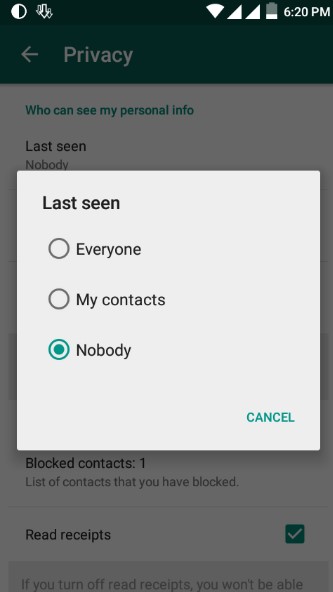
Hiding Last seen on Whatsapp
Stop sending read receipts
With some recent updates, you can now see a double blue check mark in WhatsApp texts and Images, these indicate that your contact has seen the sent message. As convenient it may be for some people, if you don’t what others to know that you have read their message and you have still not replied, you can turn off these Read receipts too.
The catch? similarly to Last seen, you won’t be able to see others read receipts too.
To turn off read receipts in WhatsApp go to Settings > Account > Privacy and check off the Read Receipts under Messaging section.

Stop Read receipts on WhatsApp
Keep in mind that you can’t turn off Read receipts for Group Chats
Stop WhatsApp photos from appearing in Gallery
Lost your Phone? Deactivate WhatsApp
At one time, WhatsApp can only use one mobile number. You can use it to stop anyone from accessing your WhatsApp if you have lost your phone.If you have lost your phone, you can
Just get a duplicate SIM with the same number ( in India, you may need to submit a copy of FIR to your mobile career to get a replacement SIM) and activate WhatsApp from the new SIM card. WhatsApp on your lost phone will stop working immediately.
Do you have any other WhatsApp privacy tips ?
Apart from the above, do you have any other WhatsApp privacy tips that other readers should know about? Share with us in the comments below.















