For years, the design of a web browser has been same for almost all PCs. You will have a tab strip at the top of the window that is text next to favicons, an address bar below it. A hamburger menu with some additional icons next to address bar and if you need, there will be a bookmarks bar right below the address bar that is followed by space for web pages.
It has been the same for quite some time, and no matter what mainstream browser you look at nearly all of them work on the same basic principal.
Well, not Opera Neon.
Opera Neon is the browser underdog’s new project that re-imagines how a browser could work and how it can make web browsing modern. After downloading and installing the browser, you will realize that the browser takes all the UI principals of making a web browser and throws them out of the window.
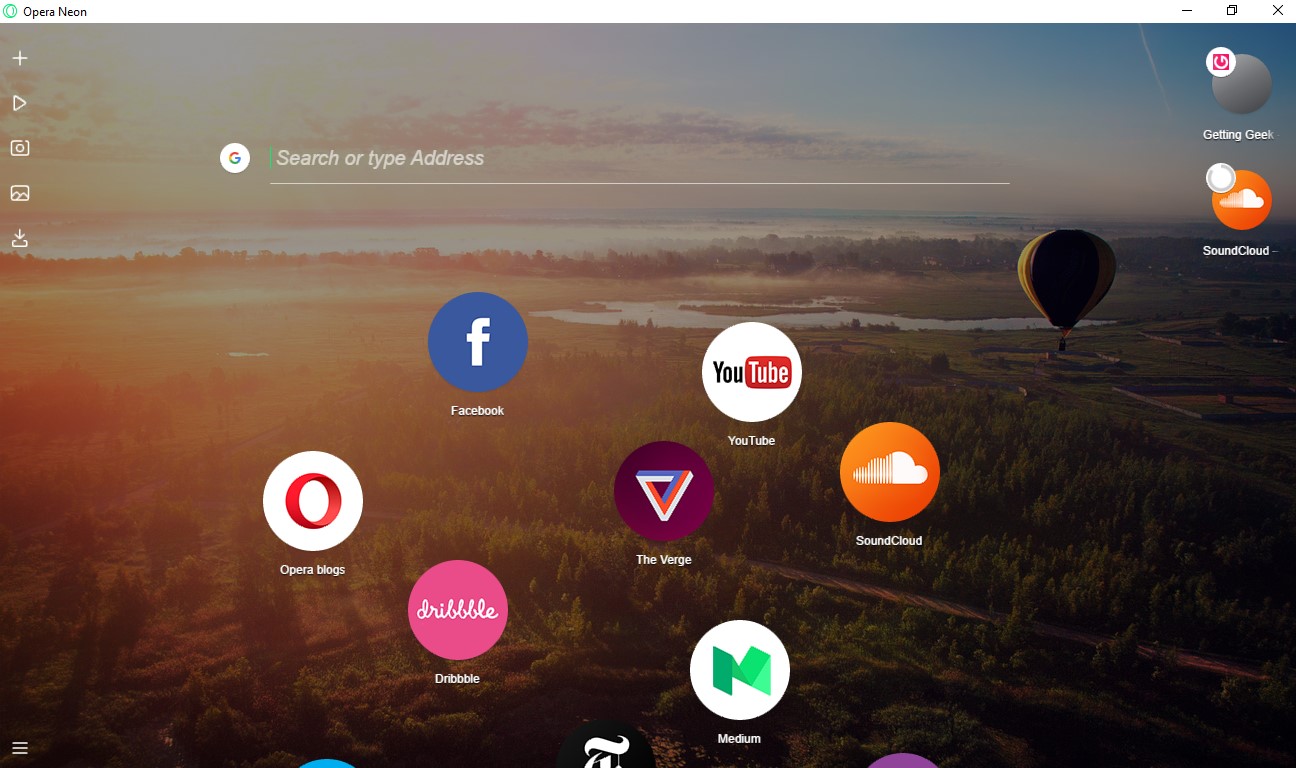
Opera Neon Desktop
Instead of a long series of tabs at the top of the Window, you will find beautiful blobs that look very similar to Chatheads in Facebook’s Messenger App. Rather than Having a themed or Gray background for the Window, Neon uses your desktop wallpaper that gives the browser an open feeling.

Tabs in Opera Neon
One of the most useful features of the browser is the ability to use the websites in the split screen mode. If you have more than one browser tab open and you want to work on 2 of them, just click on a button, and you will have two websites side by side -no need to open and split them like you have to do with Google Chrome.

Split screen in Neon
Opera has not only innovated on large ideas, but also the company has added some other small other things that can prove to be very convenient in the future. For example, there is a simple drawer that lets you control volume output from all open tabs. Also, there is a built-in screen capture tool that works perfectly in my short test and was able to manage snaps easily.
You can download and try the browser right now; there are still things that can be added -there is no extension support yet- but Neon is defiantly worth looking into if you like trying new ideas.
READ NEXT: These are the five best web browsers for Windows 10.














