Just got a new PC or Laptop and wondering what should you install first? No worries, here are some of the best free software for new computer to make you feel like home and to make sure that the PC keeps running fast for a long time.
CCleaner
We have talked about this PC cleaning utility before in our best free software list. CCleaner is no-frills PC cleanup software that makes sure that you don’t have any unwanted crap in the PC. Made by Piriform, it really shines at removing history and traces of other software from your PC.
Aside from junk cleanup, it also has some really nice features such as registry cleaning, disk wiping and more.
There are alternatives available but CCleaner is the best cleanup software for new computer
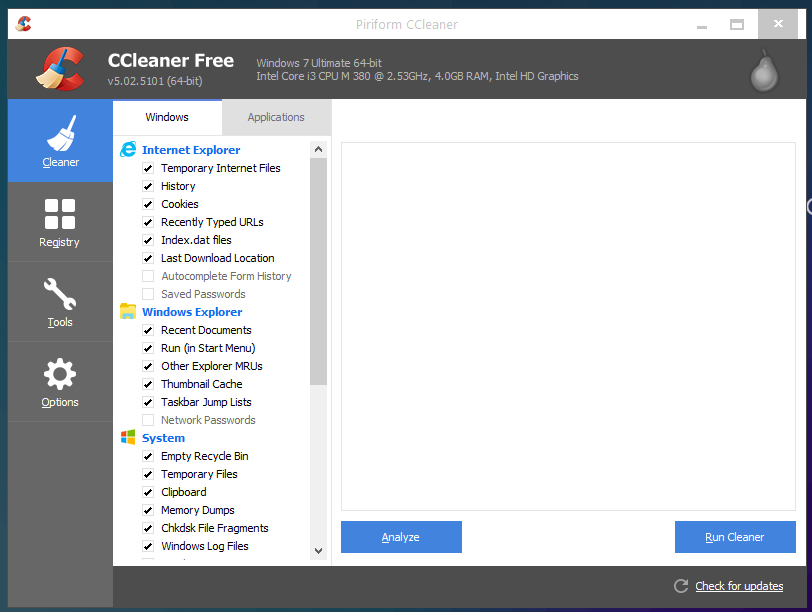
RELATED: HOW TO KEEP YOUR PC FAST
Social Networking Apps
Windows 8 and later versions of Windows have a dedicated App store ( called Windows Store) to install many apps. Some of the most useful of them are social networking apps such as Facebook and Twitter. Some will say that you can just use websites to do that, but believe me, it is better to do that via apps.
One major advantage is the Push notifications and system integrations of these services.
Microsoft OneNote
No matter how you want to ignore Microsoft’s Paid Office suite, Office OneNote is arguably the best note-taking app in the world. OneNote is totally free and unlike Evernote, you are not supposed to pay a monthly fee. It has absolutely no ads and the PC client is perfect for any kind for notes.
OneNote is really good at capturing and organizing notes. Dedicated apps are available for almost all platforms and web version works fine too.
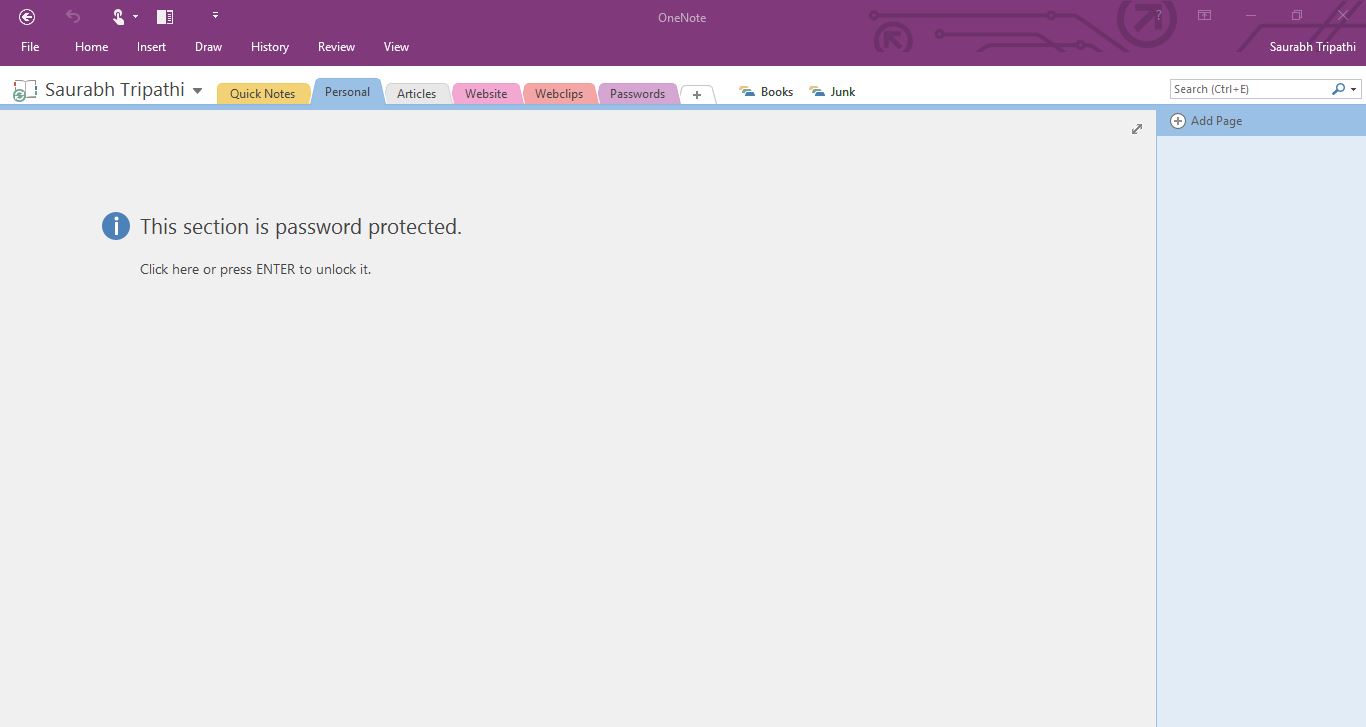
Microsoft OneNote
Google Photo Backup
It may be an odd thing to install first on a PC, but it really works. Google Photos stores unlimited photos in the cloud for free. As long as you can live your life with Videos at 1080p and photos at 16MP, you don’t need to pay Google a dime.
Install it, sign-in using your Google Account and tell the app that where you keep your photos. It will be watching those folders and backing up them on the cloud so that you don’t have to worry about them when your wife goes crazy on your little brittle laptop.
MusicBee
Have huge music collection but hate iTunes? Don’t worry, MusicBee is here to save your ass. It is a music management and music playing program that does its job perfectly. The UI is good for a seasoned PC user ( it is not complex for noobs either)
Open the app, scan your PC for music files and you are ready for the next party at your home. MusicBee is good at creating and managing playlists and once you set it up, it can organize your music automatically.
K-Light Codec Pack
It just sucks when a media player can play some kind of file. K-Lite Codec Pack will take care of that, it includes codecs for almost all media formats and containers. The included Media Player Classic works well and plays the media( especially videos) perfectly.
qBitTorrent
uTorrent is filled with ugly ads and BitTorrent is the almost same case, qBitTorrent is one hell of a software at downloading your perfectly legal ;) torrents. qBitTorrent is open source and it actively updated.
It does not have all bells and whistles of other ad-supported or paid alternatives, but it does its job of downloading torrents as fast as possible.

Search Everything
It does exactly what the name says, Search Everything is a small and dead simple program that lets you search for files and folders within your computer. The special thing about Search Everything is, it is fast, really fast.
Once you have installed it you will soon forget about Windows Search.
Instant Results are similar to Google Search.

TrueCrypt 7.1a
Nobody wants his/her personal files to be seen by other people, TrueCrypt encrypts them to keep them safe from prying eyes.
TrueCrypt is no longer actively developed but I think it is safe enough to use for personal daily use. Please keep in mind to download the 7.1a version, not the 7.1b because the latter will only let you decrypt the disks.

7-Zip
Forget the WinRAR, that is old, limited and wants your money. Do yourself a favor and install 7-Zip, it is an excellent open source program that can compress or decompress almost any kind of format that you can throw on it.
7-Zip has support for almost all features that any archival software should have.
7-Zip is one of the best archiving software for new computer.

What are yours?
What is the software that you install on your Computer first? How many of the above do you have? Do you know any other excellent free software for new computer? Share with others in the comments below.

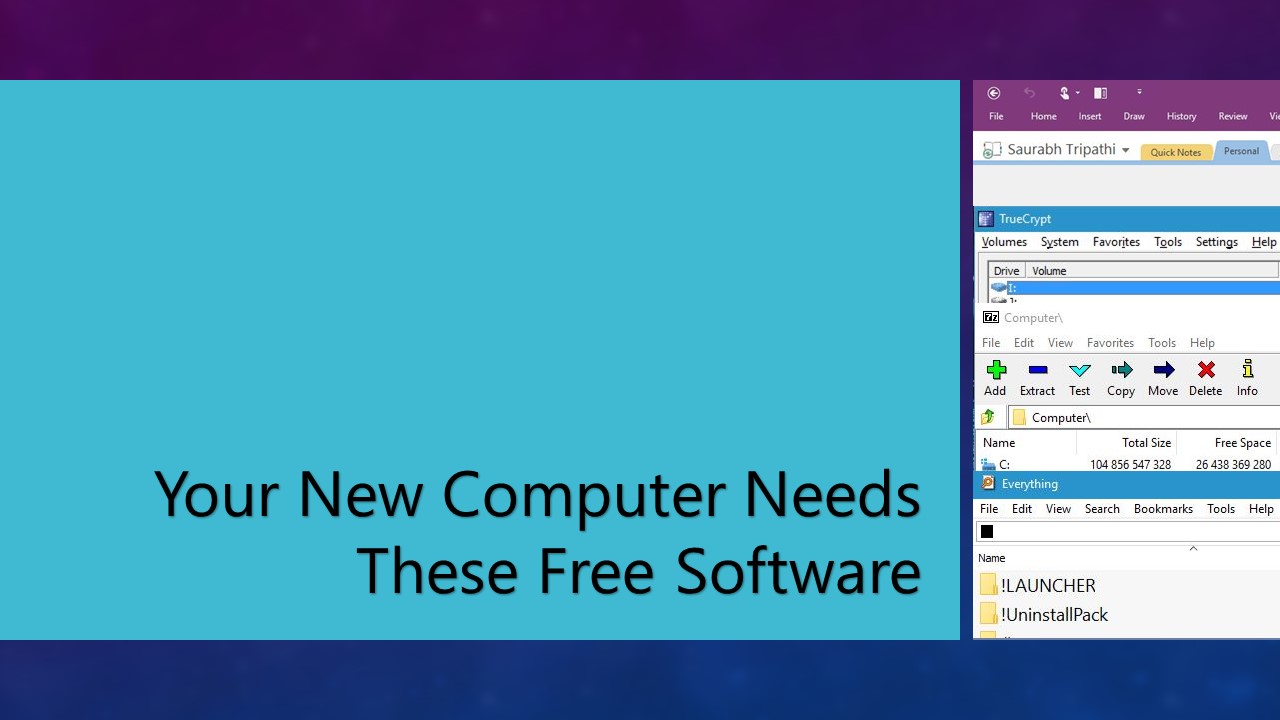


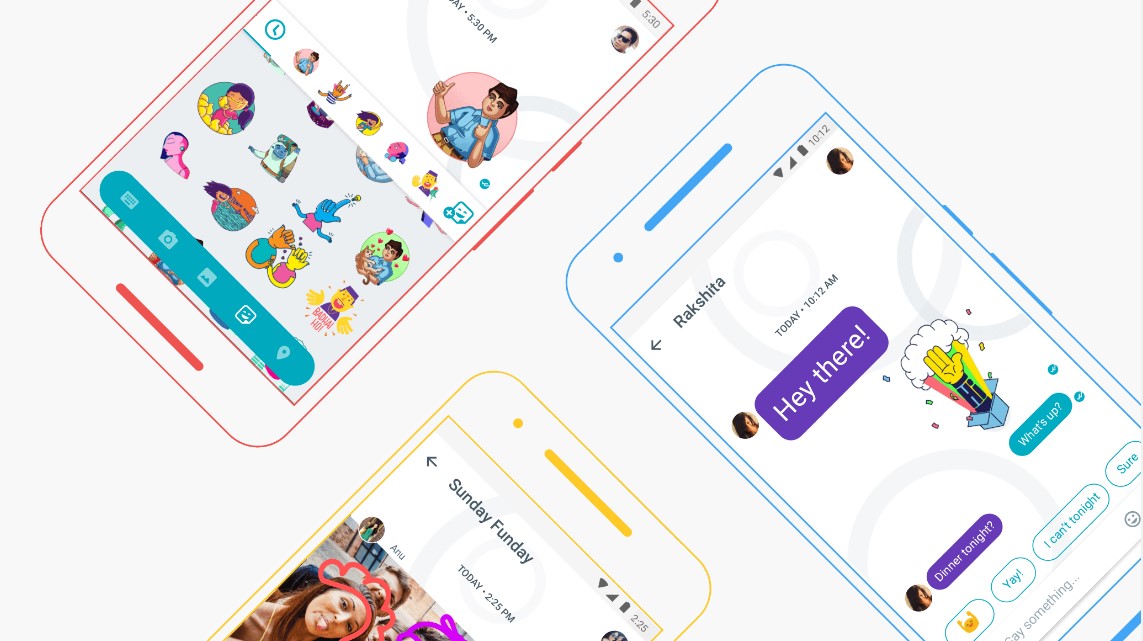











well.. here’s some of my basic installation app for a new computer
-Bandizip
-Mozilla Firefox / UCBrowser
-Zune / MediaMonkey
-MPC-HC
-Foxit Reader
-CCleaner
-Avast Free Antivirus
-Dashlane
-Picasa
-EagleGet
-ClassicShell
-QTTabBar