In the Note-taking app crowd, Evernote and Simplenote are two best and unique apps. In this post, we will take a look at Evernote vs Simplenote and we will decide which one among them is better for you and why.
Evernote and Simplenote both are made to do the same job: to help you in taking notes. But, their philosophies are and how both apps work radically different and this is why learning which one is better for you is really important when you are deciding your default note-taking tool.
Evernote vs Simplenote
Simplenote and Evernote both are some of the best note taking applications currently available on market. Evernote Inc. and Auttomatic both have been in this market for quite some time.
Evernote has been around for more than just a few years, on the other hand, Auttomatic simply bought the app and made it completely free for everyone.
Simplenote is free, Evernote is not
Simplenote is free. There was a paid premium version of Simplenote in its early days but since its acquisition by Auttomatic, the Premium version has been merged with the free version. Meaning all features such as syncing, Publishing and revisions can be used without paying any money.
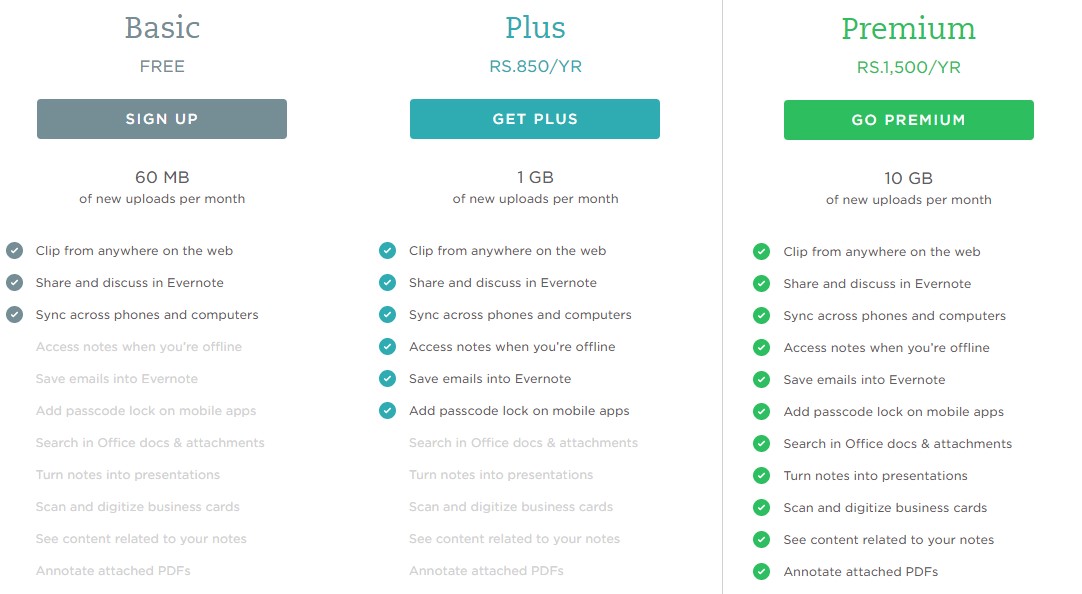
Pricing of Evernote
On the other hand, Evernote has a paid tier, and if you are into serious note taking, you may need to shell out some cash for it. Without the paid tier, you won’t be able to use offline notebooks and you will also be limited to 60 MB of notes per months. So, if you are looking for a free note taking app that doesn’t have any usage restriction, you should go for Simplenote (or OneNote as Microsoft has made the note taking app completely free).
Creating and Managing notes
Evernote should be a great choice for most people because it does almost everything and it has most features that a note-taking ninja may need.
https://www.youtube.com/watch?v=wdljS8skzSY
In Evernote, you can organize the notes into notebooks, that can be opened and closed whenever needed. Switching between notes is also very easy. Writing notes into Evernote is very similar to Microsoft Word or other word processing apps. You can draw, Format text, create check-lists and so on.
Simplenote is a lot restrictive compared to Evernote and it doesn’t let you divide notes in folders or sections. Instead, you can add tags to your notes and later find and sort notes based on these tags.
In Evernote, you will be able to add text, images, to-dos, audio clips and a lot more directly to your notes. Whereas in Simplenote, you will be limited to entering only text within your notes. (You can create lists, but there is no option currently to cross-off items from it.
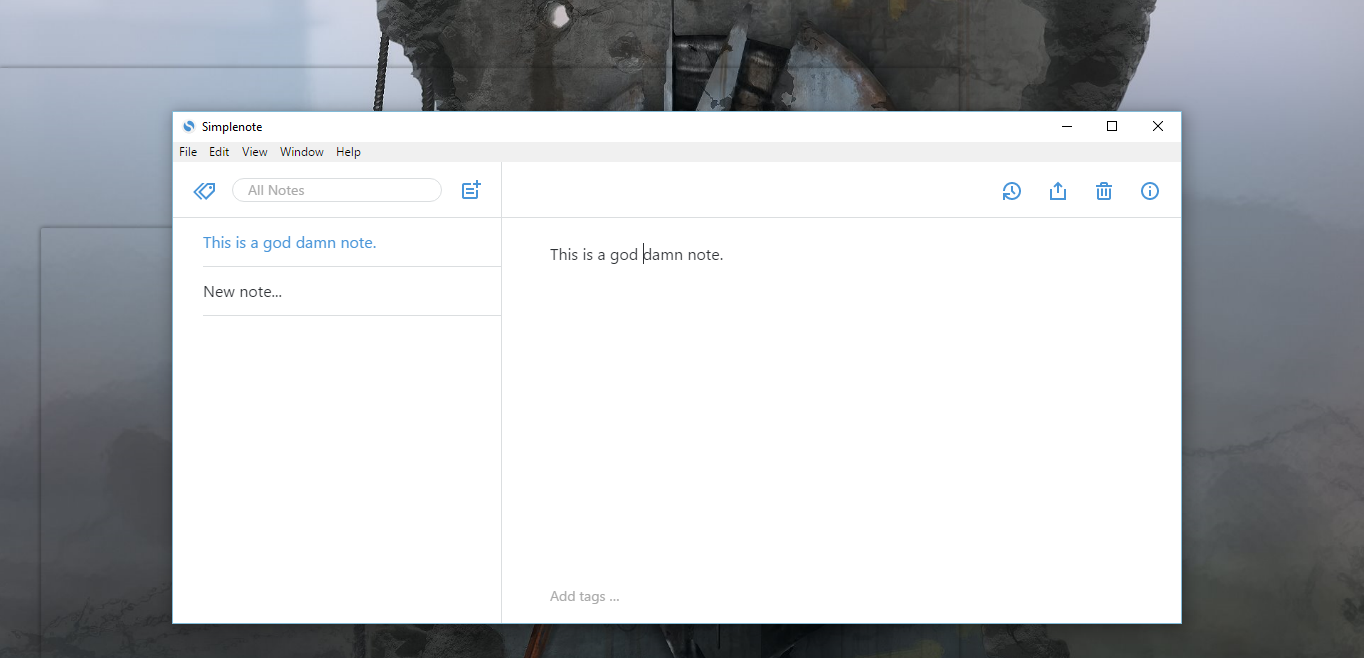
Simplenote has a really simple UI
Also, Simplenote has no support for images, if you paste an image from a web page, Simplenote will convert it to a link that can be opened in a web browser. For this single reason, Evernote should be the winner for most users in Evernote vs Simplenote debate.
Simplenote has some great features too
Granted that Evernote has image support and other tons of bells and whistles, Simplenote is still favorite for many known writers, publishers and developers. The reason behind this is in Simplenote’s convenience and attention to polish. Simplenote has some features that Evernote that are not available on any note taking apps. For example, you can directly publish a note on the internet and send a link to your friend to read it. Unlike other services, it just works, two clicks and boom- you don’t even have to launch a web browser. Also, if you know about markdown, you will feel right to home with Simplenote as it has (probably) the beset markdown support in any note taking app.
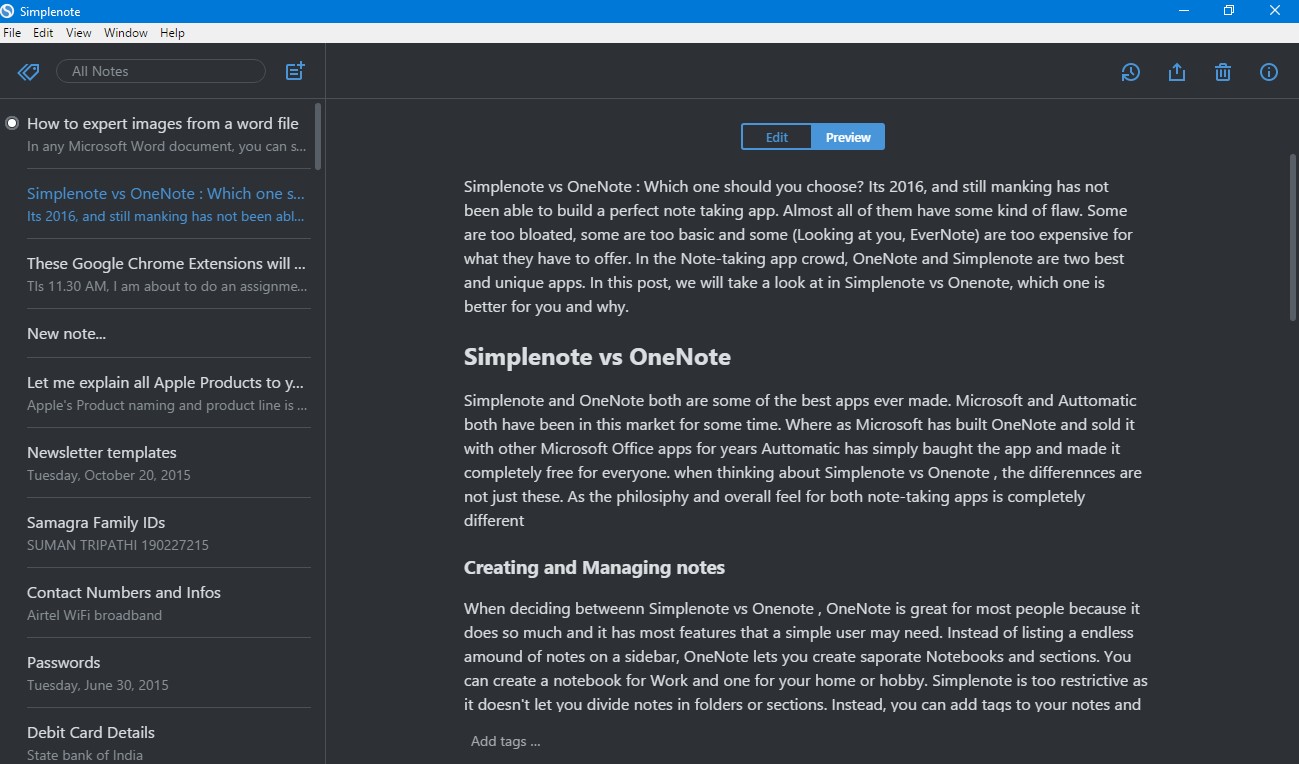
After using OneNote for 2 Years, I have switched to Simplenote
Simplenote’s syncing is also great and it’s android and iOS apps are great to let you take notes on the go. With a UI as minimalistic as Simplenote, it helps a lot in focusing on your work rather than searching within tons of toolbars.
Performance
Both, Simplenote and Evernote are available for all common platforms. In my opinion, Evernote looks and works best on Windows and Simplenote’s OS X app feels more polished than its apps for other platforms. Things start to get interesting when you look at mobile platforms. Evernote’s apps are great enough for simple takes but they may feel a bit too complicated sometimes and Simplenote on android feels snappy but it loses its markdown feature, you can still see the notes, but it won’t be the markdown preview. The crown for performance between Simplenote and Evernote should go in favor of Simplenote. Simplenote’s apps are ridiculously small for both major mobile platforms. The Android version sizes 4 MB to download and not only the small size makes it faster in installation but also it makes the app feel really snappy on using.
So, which one should you pick?
So after looking on different aspects of these note taking apps, which one is really better? Evernote or Simplenote?
Evernote is a great app for almost everybody
Granted that the apps may feel sometimes bloated, Evernote is still the best Note taking solution for normal users. Not only the apps are feature rich but also Evernote has better flexibility than Simplenote. In case you need to work with photos or you are a student, Evernote is the only winner for you in Simplenote vs Evernote comparison.
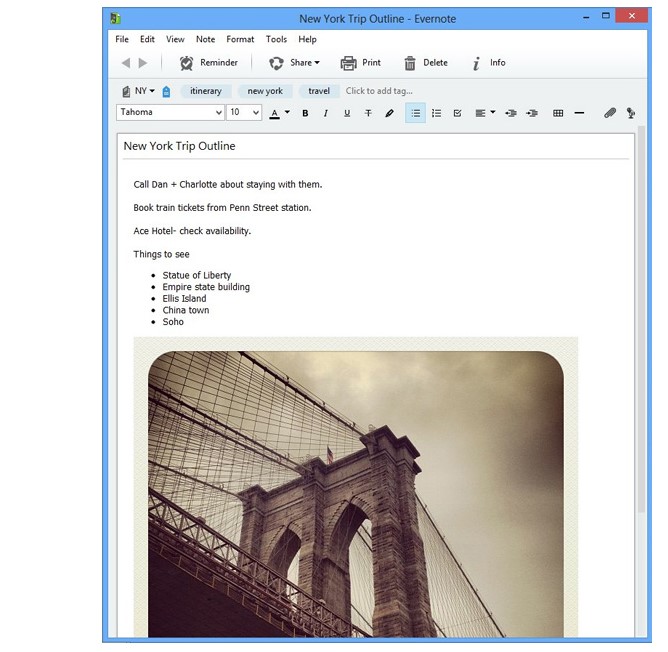
Credit: Evernote.com
Simplenote is good for some specific users. Writers, Bloggers and creative people find its minimalism useful and it helps in keeping attentions on taking notes rather than formatting it or in finding and using fancy features. Programmers and developers love Simplenote’s excellent markdown support. If you need to focus while jotting down notes and you don’t have needs for image support or a stylus, you should be going with Simplenote.
Which one is your favorite?
After talking about Evernote vs Simplenote on many points, which one do you use to take notes and why? Share with others in the comments below.
To get posts like this delivered right in your inbox every week, don’t forget to subscribe to our newsletter.




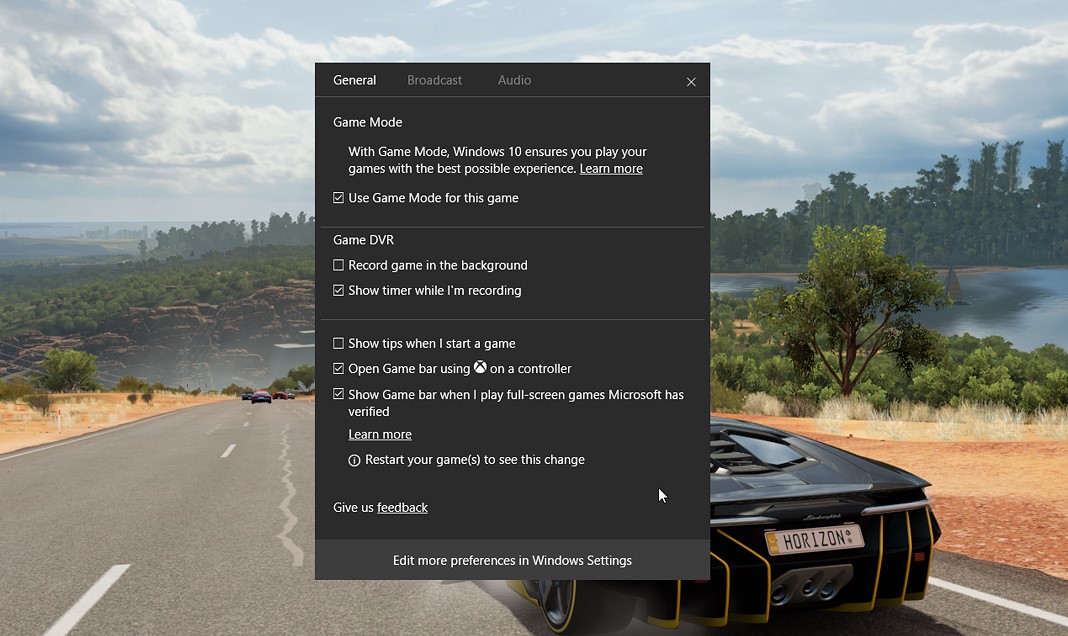











i like Simplenote more ….
bcus i dont use phone to do exclusive writing
Used Evernote for a couple of years. All I do is take notes, wherever I am and on whatever device. Had some issues with notes getting lost, plus there were too many unnecessary features. What killed it for me was when they wanted a subscription to run it on 3 devices (phone, tablet and PC). Now I use Simplenote and it works fine.
Exactly me. Simplenote loads quicker too. It’s free and unlimited so I put all my shit in there