Microsoft introduced the Microsoft Edge browser with Windows 10. The motive behind was to create a new and quick browser that can replace the aging (and often hated) Internet Explorer. Don’t get me wrong, Edge is really good at dealing some shortcomings of Internet Explorer, but it is still not better than other browsers available for Windows. In this article, we will discuss some of the best Microsoft Edge Alternatives for Windows 10 and we will talk about which one should choose for yourself.
But Why is Microsoft Edge worth Replacing?
Edge is just one-year-old browser and granted that it is quick and light weight for most tasks, it still has some flaws that can be a dealbreaker for you.
Edge is not available for Android or iOS
A good browser should be available for all mobile and desktop platforms. Edge is only available for Windows 10 desktop versions and the Windows 10 Mobile. Having a browser available on all platforms helps you in browsing the web with more convenience because all your settings, bookmarks, and passwords can be synced across your phones, tablets, and PCs.
There are still very low number of extensions
When Edge first shipped with Windows 10, the browser had no support for Extensions whatsoever, I pointed it out in my review and now that Anniversary update has brought support for them in the browser, the number of Extensions for Edge feels like nothing compared to old, popular browsers such as Google Chrome or Mozilla Firefox.
The browser is too limited on features
Edge is just one-year-old and it lacks some obvious features that a web browser is expected to have. For an example, right click on a link in edge and you can’t find any option to open it in an InPrivate Tab.
Want one more example? In Clear history dialog, you can’t delete history from recent hours, you are only able to delete it from the beginning. Shortcomings like this may not be a dealbreaker for everyone, but why to settle for something like Edge when you can switch to a feature packed and polished browser.
Best Microsoft Edge Alternatives
Opera
Some of you might have expected Google Chrome as the best alternative for Microsoft Edge, well, Chrome is a great browser, but, if you are not into Google’s Ecosystem that much, Opera could be the right choice for you.
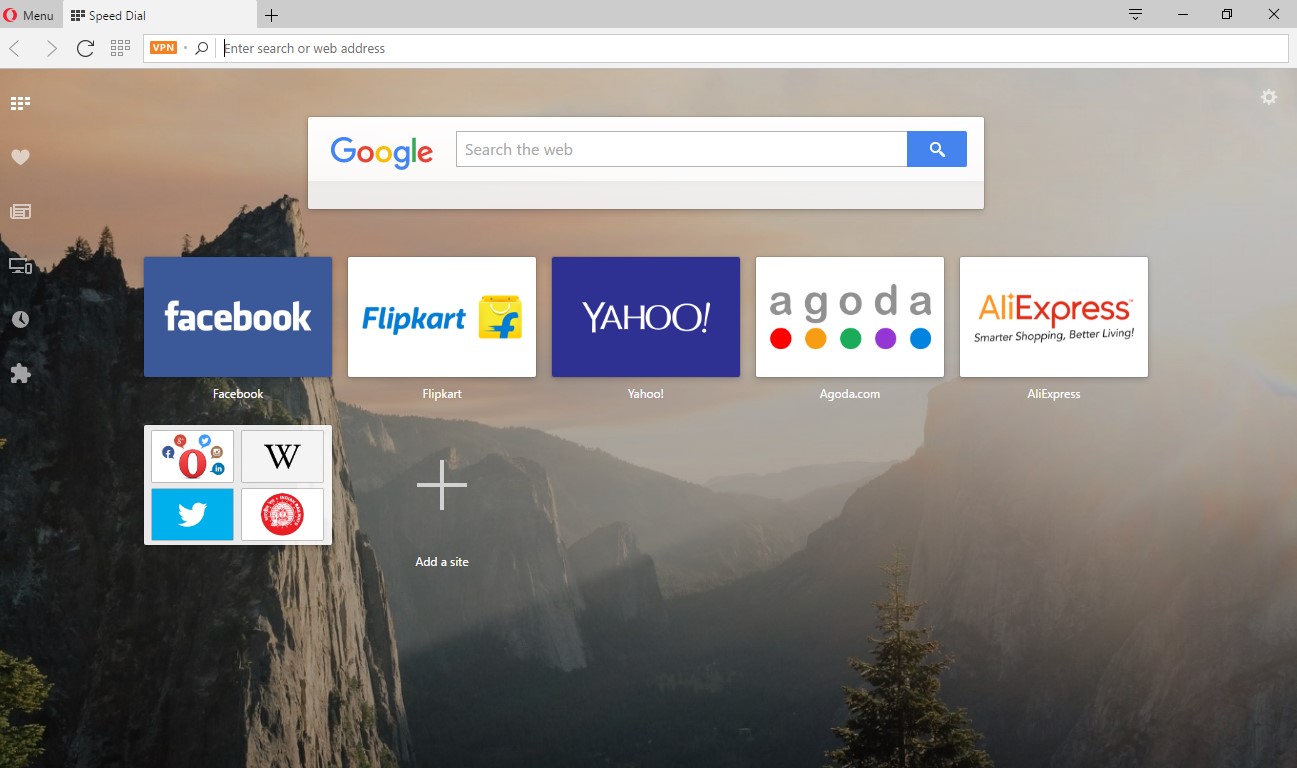
Opera is the best Microsoft Edge alternative.
The Browser is available in all major desktop and mobile platforms. It looks very similar to Google Chrome and it is simple to use. Opera is powered by Blink Engine -the same used by Chrome. Because of that, Opera performs very similar to Google Chrome and it feels very snappy.
Combine that with built -in ad-blocker, a Free VPN and built in torrent downloading support and you get a quite feature-packed browser that runs well on all platforms.
Opera makes two versions for mobile phones, the first one is called Opera Mobile and the other one is called Opera Mini. Both are good at syncing with desktop browsers and they too have ad-blocker built-in.
Who Should Use Opera?
If you are not too much tied to Google Services and you don’t want to pay for a VPN service separately, Opera is perfect for you.
Google Chrome
Google Chrome is currently the most used browser on earth, Built on Chromium, Chrome is the benchmark for speed, simplicity, and performance. Google Chrome has a very simple UI, deep enough customization features to keep general users happy and a really, really large extension library.
Chromebook Pixel Running Chrome Browser | Image: Google
Chrome is available for Linux, Windows, macOS, iOS, and Android. You can log-in into the browser on any platform to sync your bookmarks, settings, and passwords quickly. Apart from that, Google regularly updates the browser to add new features and improve performance.
Chrome is a great Microsoft Edge alternative if you want a stable web-browser that just works.
Who Should Use Google Chrome?
If you use Google’s services regularly and you want your browser to have extensions for almost anything, Chrome should be your pick.
Vivaldi
Vivaldi is a web-browser built for power users. The browser uses Blink engine (same as Opera and Google Chrome) and it was built by the former CEO of Opera ASA.

Vivaldi on Windows 10
Vivaldi shines at giving you customizability options and letting you bend almost every aspect of your browsing experience. You can organize almost any button or toolbar as you like. The performance is speedy and it looks good enough for almost every seasoned computer user to start experimenting with the browser.
But there is a bad news for people who want to use the browser on the mobile platforms: the browser is currently not available for Android or iOS.
Who should use Vivaldi?
Vivaldi is good for users who look for endless customizations from their browsers. But you should also have to be OK with no syncing with mobile browsers.
Mozilla Firefox
Firefox is a well-known and open source web browser. The browser is fast, customizable and stable enough to be the daily driver for most people. Mozilla Firefox has built-in options for Video Chats and IM, it comes preloaded with excellent read-it-later service called Pocket and it is one of the few browsers who focuses on user privacy.

Mozilla Firefox is the best open source web browser.
Firefox has a vast library of extensions and themes. You can install them from an official marketplace. Occasionally, you might see some ads on your New-Tab page, but you can turn it off with just one click.
The browser is available for all major desktop platforms and on Android and iOS too. Firefox is the only browser on our list that supports extensions on its mobile versions. Mozilla’s browser currently ranks third in terms of market share and judging on its feature set, Firefox deserves its place.
Who should use Firefox
Firefox is a great browser for people who want good privacy without compromising on features. If you are a supporter of Open Source Software (OSS) Firefox is a good project to support.
MX5
Maxthon has been making a pretty feature packed browser for quite some time. MX5 is the name of the fifth version of the program, currently it is in beta.
MX5 is a bit slow to start compared to Chrome or Edge, but once it is up, the browser shines at letting you use the web, in the way you want. Maxthon’s cloud syncing service called Passport is baked into the browser and you can take notes, manage emails and save passwords in it. All of the data is automatically synced to all your devices and it is free.

Maxthon’s MX5
The browser has a flat UI, customizable new tab backgrounds, and a built-in ad-blocker too. Combine it with a good night mode, built-in RSS Reader, and rich customizations options, It may make you wonder why MX5 is still not the most popular browser.
Who should get MX5
People who are tired of using Edge, Firefox, Chrome or Opera. People who want their browser to be feature packed. However, if you don’t have an SSD on your computer, slow start-up time may become a turn off for you.
Summary: Following are the best Microsoft Edge Alternatives:
- Opera
- Google Chrome
- Vivaldi
- Mozilla Firefox
- Maxthon MX5
Can you suggest any good Microsoft Edge Alternatives?
Apart from the browsers we talked above, do you have any other recommendations for Microsoft Edge Replacements? Which one do you use and why? Share with us in the comments below.















