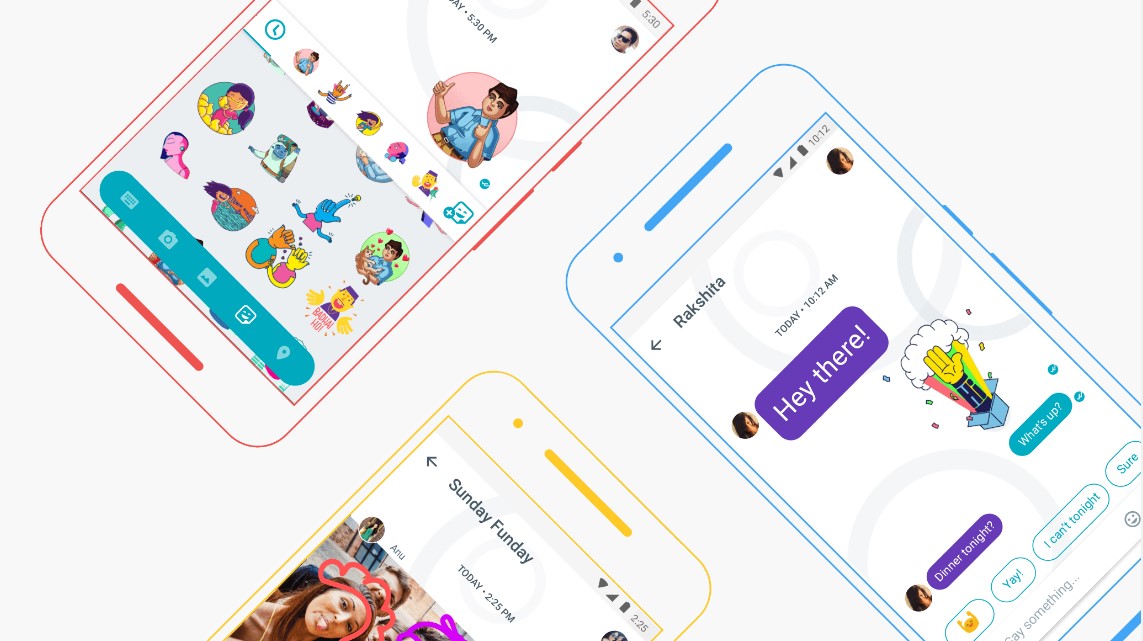GIFs are everywhere, be it Reddit, 9Gag or Facebook, people use Gifs to express their anger, laughter, and all other feelings that sometimes, just can’t be expressed with words. While Google Chrome is good enough for playing all kind of Gif files, with some additional tools, you can use Gifs more conveniently on the internet. Here are 5 cool Google Chrome Extensions for GIFs.
Insert Gifs everywhere: Giphy
When it comes to searching and insertings Gifs, Giphy is perhaps the best tool to use. Much like its site, Giphy Extension for Chrome lets you search for gifs and then you can simply copy and paste the URL of the gif into Tweets, Facebooks posts, and your emails.

Giphy for Google Chrome
Giphy’s library is really big and it is well organized using hashtags, you can click on the little hamburger button next to the search bar to see Gifs from a specific category.
Delay playing Gifs until they are loaded completely
Sometimes, Gifs can be huge in size and if you are on a slow internet, any large gif may feel like a buffering video, stuttering and making the experience completely annoying. Gif Delayer is a simple chrome extension that helps you in dealing this problem.
Once you have installed it, the extension will stop any gif from playing unless it is downloaded completely. Additionally, when a gif is being loaded, the extension let you know the size of the gif too.
Make Gifs behave more like videos on websites
GIF Scrubber is a great extension for Chrome which lets you seek GIFs. After installing the extension, you can right-click on any GIF and then click on GIF Scrubber. Once you have done that, the GIF file opens on a new Chrome Window.
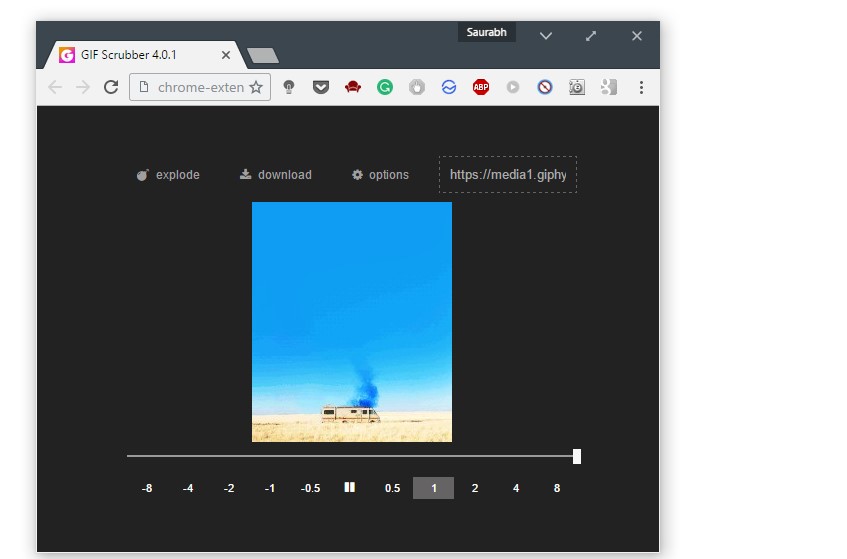
GIF Scrubber for Google Chrome
From here you can slow down, pause and even reverse the GIF videos. Additionally, GIF Scrubber also has options to let you see individual frames and even download the gif completely.
Create GIFs from YouTube videos
In moments when you want to share some moments from a YouTube video, creating a GIF and then sharing it is a great idea. Gifit is an interesting extension that lets you create GIF images from any YouTube video.

To create a Gif file, from any YouTube video, you simply need to click on Gifit button on the video, then, you can select length and quality from the popup and then you will be ready to download the gif file on your computer.
Remove Gifs from pages
If you don’t like Gifs or you are dealing with slow internet connection, You can stop Gifs from loading. Gif Jam stops any gif file from loading and instead of showing the complete animated image, you will only see the first frame of the Gif file.
The extensions currently lacks Whitelisting, but apart from that, it works well on recent versions of Google Chrome.
See a new GIF every time you open a new tab
Wouldn’t it be nice if you could get a random gif image instead of the regular new tab page of Google Chrome? GIF me a New Tab does exactly the same thing.

Gif me a new tab
After installing the extension, every time you press CTRL+T or open a new browser tab, you are welcomed with a new, random gif.
You can press S key on your keyboard to play any other gif and if you want, you can press G to get the full URL of the file.
Do You Know about any other Chrome Extensions for GIFs?
Among the above ones, which one is your favorite? Do you know about any other extensions who should be on this list? Share with others in the comments below.
Read Next: 5 Cool Google Chrome Extensions You Should Definitely Have