Redmond Street Giant Microsoft is doing hard work to make Windows 10 Perfect. After testing some technical previews of Windows 10 it seems to be much more modern and pleasant to use than the Windows 8. While people are taking most about the arrival of start menu back and Windowed metro apps there are a lot more new and changed features in it. We have already discussed many ways to get many new features of Windows 10 in Windows 7 or 8 in our blog post.
In this article we will cover some new (and lesser known) features of Windows 10.
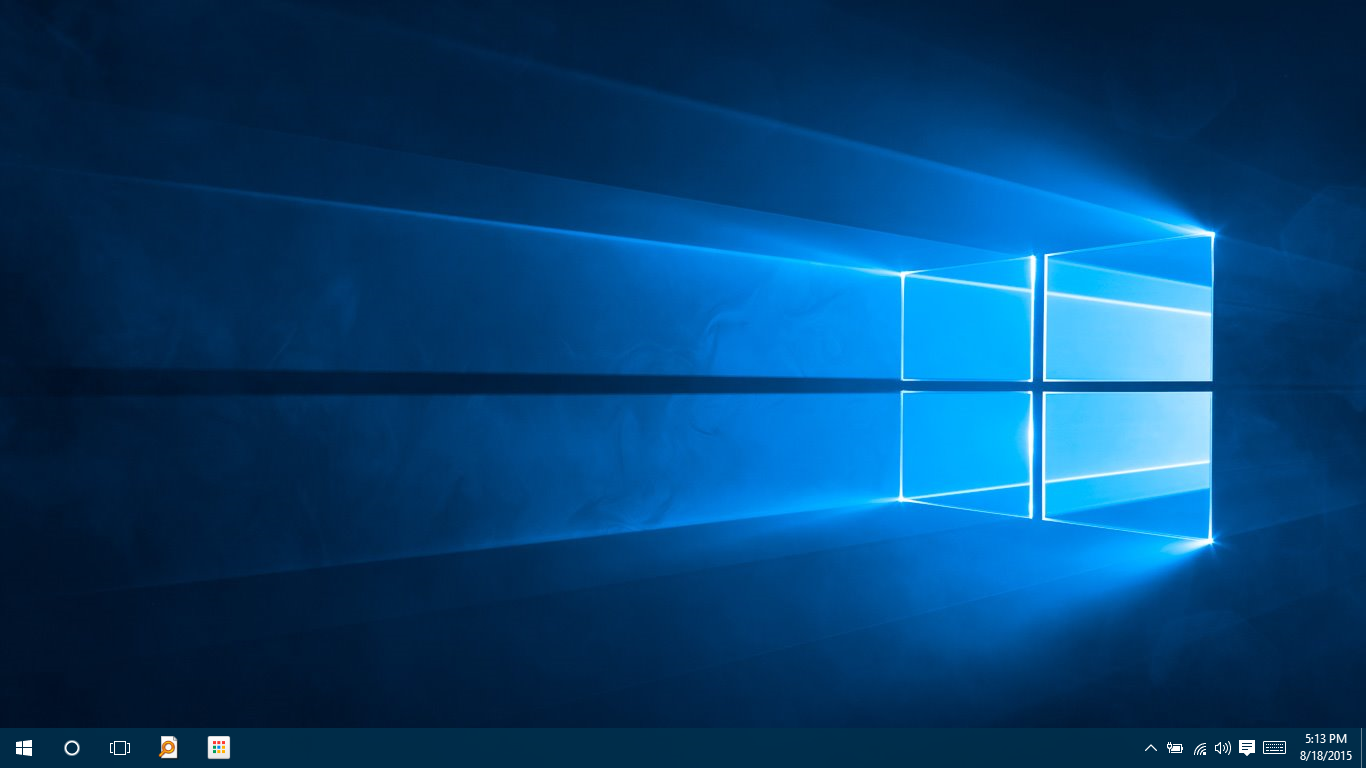
New SMOKING HOT DirectX:
DirectX has always been a part of Windows for while. It helped to get hope on PC gaming platform getting back on the right track. And gamers can now rejoice because you can expect drastic increase in gaming performance. DirectX 10 and DirectX 11 did a lot to increase gaming performance but it is being said that DirectX 12 is going to increase gaming performance way too better than the previous versions. May be more than 50%.
New Package Manager:
Those readers who have spent time installing and configuring Software using terminal in Linux know what we mean. It is being said that Windows 10 is coming with a package managing system. It can be comfortably used to install and configuring several new software. Although Package Managers are used by Power Users.
A bit enhanced Command Prompt:
No, CMD is not going to be totally revamped. It is just getting some nifty new tweaks, in Command Prompt of Windows 10 you will be able to use shortcuts to cut copy and paste text. As we all know that CTRL+C is used to copy and CTRL+V is used to paste text but in earlier command Prompt when you will try to do that in CMD in copy command ^C and in paste command will be ^V will be the result. That directly means you could not do that in Command Prompt. Thankfully this irritation is going to be removed.
Xbox Streaming is on the go with a Windows 10 PC
Windows 10 users who also own a Xbox One (not Xbox 360) you can now enjoy streaming Xbox games on your windows 10 computers. To make it more enjoyable you won’t just be able to use it to show off your gaming session but also you can use to play games on the Windows 10 PC once it is connected to Xbox One.
Although that doesn’t mean that you can install Xbox game on your desktop. You need to install it on the Xbox itself and then you can connect your PC to your home network and enjoy streaming.
Microsoft HoloLens
HoloLens (Picture below) is more than a virtual reality and it is a lot different that Google Glass. Unlike Google Glass Microsoft made HoloLens works on augmented reality. Which means you will be able to see a Mixture of both real and virtual objects in a merged environment. It is made clear that Windows 10 is going to support Microsoft HoloLens.

Continuum mode in Windows 10
Do you hate Charms in Windows 8? (I swear I do) despite being annoying these are pretty important for those who are using a Touch Screen. Especially on a tablet. In Windows 10 Microsoft has done some tweaks about that.
When you will be using your Windows 10 on a tablet without a mouse or keyboard you will see charms, a full screen start menu and full screen modern apps. If you plug your keyboard or mouse to the tablet you will be asked if you want to switch to desktop mode. If you agree to switch Windows 10 will automatically hide all the charms. Also apps will be running in desktop mode and start menu will no longer be maximized.
Spartan and Cortana will work together
As it is already been cleared that Microsoft is ditching its Internet Explorer and including a new web browser (code named project Spartan) and it will be fully backed by Microsoft virtual assistant Cortana. You will be able to perform searches and other stuff without touching your keyboard.
Microsoft is doing hard to make Windows 10 a worthy upgrade and after testing a few builds it seems that it is working. Windows 10 will be released in Q2 of 2015.















