No matter what computer, operating system or device you are using, the web browser is probably the most used software. Now that we live most of our digital lives under the tabs of a web browser having a fast, feature packed and stable web browser is critical that ever. Windows 10 introduced a new web browser called Microsoft Edge. We have talked about the browser in our review, and we have even discussed some alternatives for Microsoft Edge. In this post, we will cover some of the best web browsers for Windows 10.
What makes a web browser Great?
A good web browser should be as fast as possible to load and render web pages as quickly as it can. Also, good we browser will be as much as crash resistant as possible because nobody wants his 500-word email gone waste because the software died.
The third one and probably the most important factor for many people is the security. You don’t want a browser that keeps a track on you and sells your data to third parties.
And finally, one more factor that may matter to most of you is the ability to customize the browser as much as possible by using the built-in settings or by installing extensions.
Best Web Browser for Windows 10
Google Chrome
Google Chrome is not a new name, in fact, Google’s browser is currently on top of market share charts, and there are good reasons too: It just works.
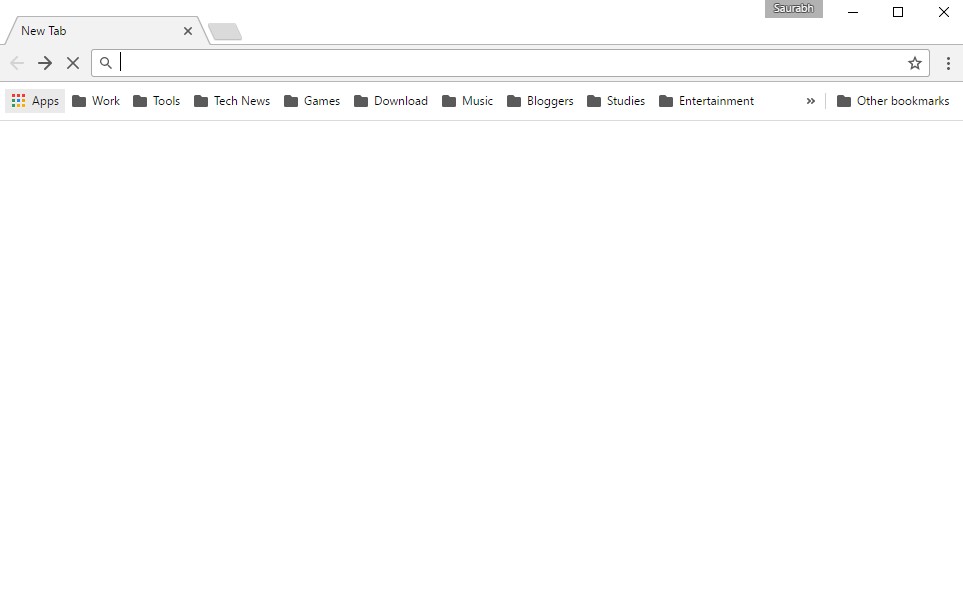
Google Chrome is the best Web Browser for Windows 10
Chrome is a fast, polished web browser that is very stable and it has probably the best syncing support right now. Google Chrome is a bit heavy on RAM, so if your computer has little RAM and you keep a lot of tabs open you might want to take a look at other options in the list.
Apart from Windows, Chrome is available for MacOS, Android, iOS and even Linux. If you switch between different computers throughout the day, you will Love Chrome’s ability to sync your data across all platforms.
Once you have installed Google Chrome, you may want to take a look at some of the coolest extensions for the browser and how you can hack almost any part of it using flags.
Microsoft Edge
Microsoft Edge might be the best web browser for Windows 10 if you are heavily invested in Microsoft’s hardware and software ecosystem.
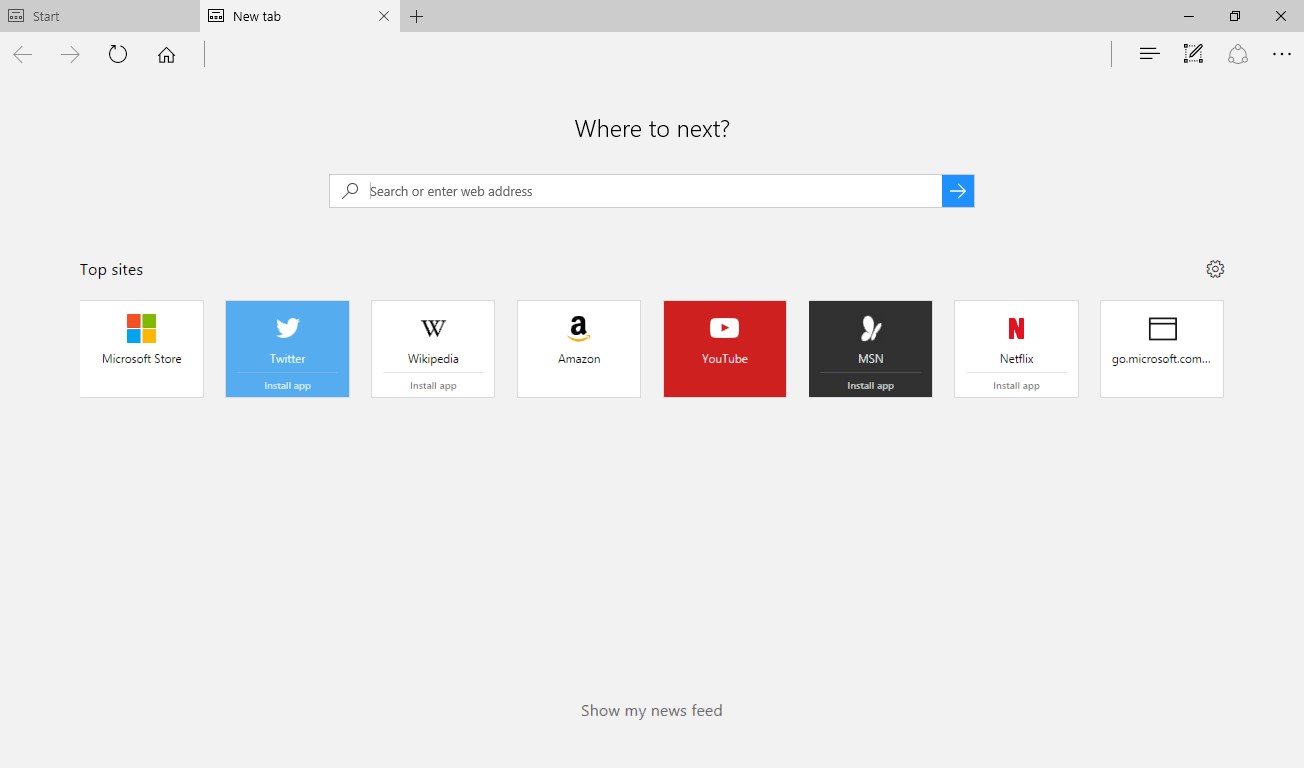
Microsoft Edge running on Windows 10
Edge was created specifically for Windows 10 is it is not available for any other platforms. The performance of Microsoft Edge is very comparable to Google Chrome as it outperforms many web browsers in render speeds. The browser is a bit too basic, but there are still some settings that you can tweak to customize the browser to your liking.
When Edge was launched, the browser did not have support for extensions, but after almost one year Microsoft finally added support for them, and you can install them from the Windows Store. The number of available extensions is nowhere near Google Chrome or Mozilla Firefox, but it will still cover some basics such as ad blockers, etc.
Edge is not available for Android or iOS, and if you want bookmarks and passwords synced to your phone, you will be disappointed (well unless if you have a Windows Phone) Edge can sync data across Windows 10 devices, though.
Who Should Use Microsoft Edge?
If you need annotation support and don’t care about data syncing across your phone and PC. Edge should serve you well.
Opera
Considered by many as an underdog browser, Opera is an excellent choice if you are not invested in Google or Microsoft’s ecosystem. Opera is based on the same browser engine that Chrome uses so; the performance will be pretty much the same. But to justify its existence, Opera packs a bunch of unique features.
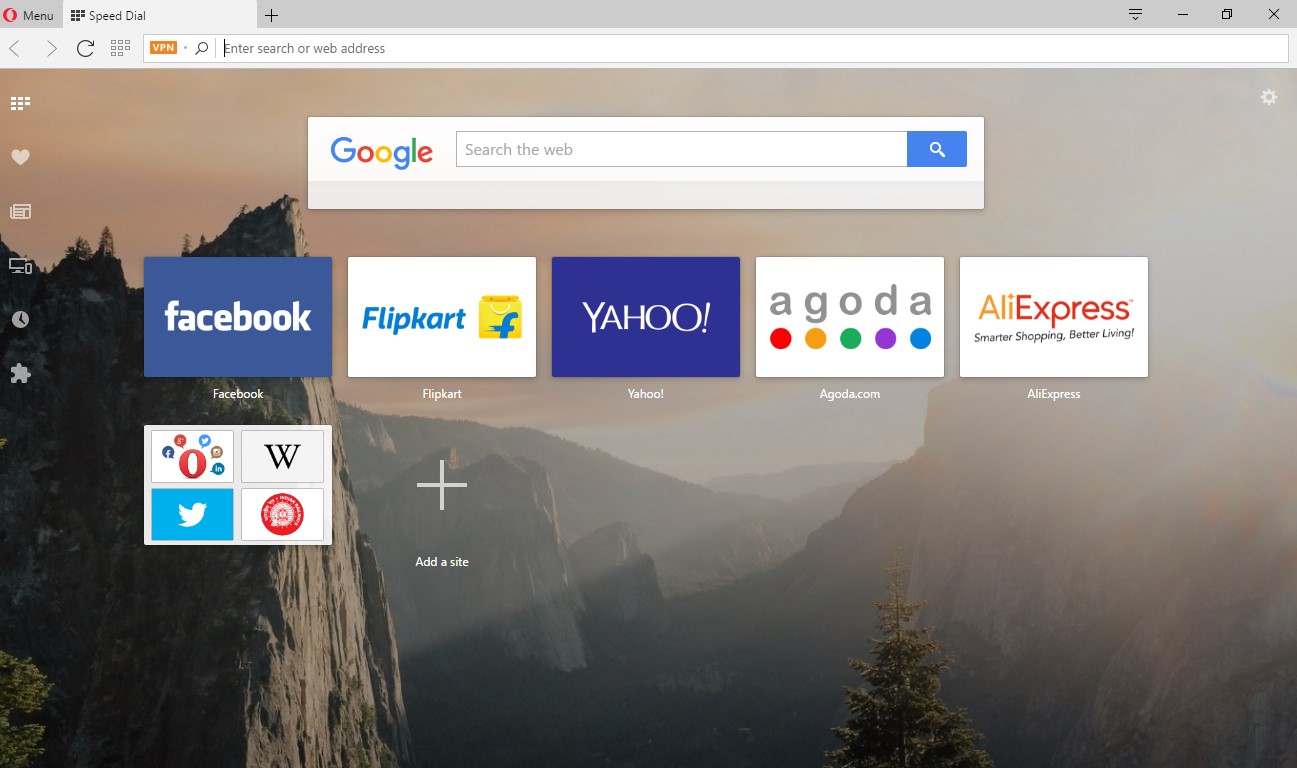
Opera on Windows 10
Opera comes with a built-in ad blocker and a free VPN. You can use the provided VPN for unlimited amount of data, and there are a bunch of locations to switch to.
Opera has a very polished interface, unlike Microsoft Edge, you can customize the browser with built-in or even a self-made theme.
Opera is available for Windows, MacOS, iOS and Android. On mobile devices, there are two versions of the browser: Opera and Opera Mini, the latter of which is optimized for data savings. Syncing is great while Opera maintained library of browser extensions feels small, you can install any extension if it supports Google Chrome.
Who Should use Opera?
If you are looking for a browser that comes with a built-in and free VPN or you are not invested in either Google’s/Microsoft’s ecosystem, Opera might be the browser for you.
Mozilla Firefox
Firefox is an open source web browser that has been here for quite some time. In fact, before Chrome took the crown, Firefox was world’s second most used web browser.
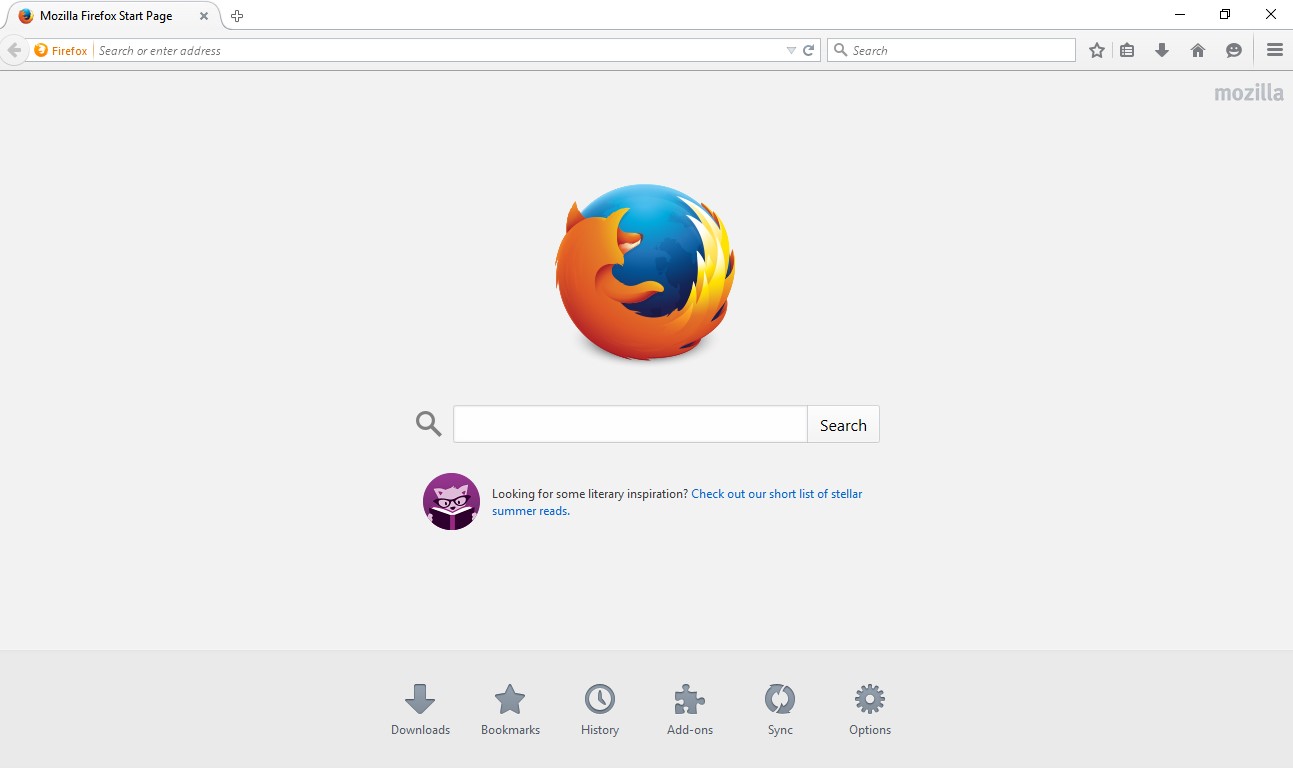
Mozilla Firefox on Windows 10
Firefox has a sleek and heavily customizable user interface. If you wish, you can change the position of most buttons and options on the screen.
The browser is available for Windows, Linux, MacOS and both relevant mobile platforms. You can sync your passwords and bookmarks by singing into the browser with your Mozilla ID. Firefox also has a popular read-it-later service, i.e., Pocket and Instant messaging built into the browser. Apart from this Mozilla’s focus on user privacy is a big selling point for this open source browser.
Who should get Firefox?
If you like supporting open source projecting and you are looking for a secure, fast and flexible web browser, Firefox is worth a look.
Vivaldi
Vivaldi is the best browser for Windows 10 if you are a power user. Made by the ex-CEO of Opera (yes, the opera we discussed above), Vivaldi will be familiar if you used Opera a few years ago.
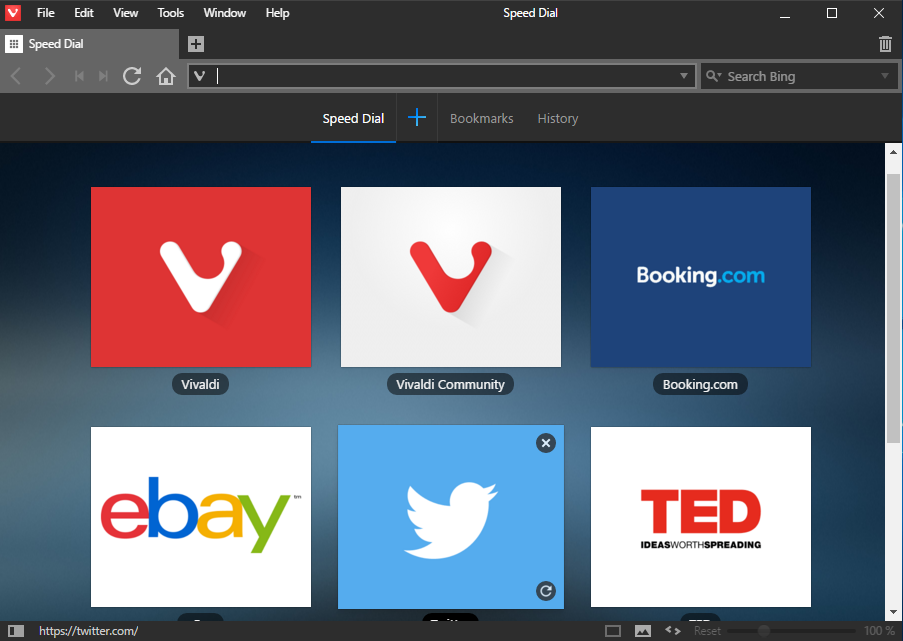
Vivaldi running in Windows 10
Instead of trying to be the easiest and most consistent browser across all platforms, Vivaldi focuses heavily on user customizability. Once you have installed the browser, you can customize almost all elements of the browser. Starting from the tab colors to the location of the address bar on the screen, you can move anything from anywhere until it suits your browsing style. Heck, Vivaldi even lets you set custom keyboard shortcuts.
But everything is on that good, unfortunately. Vivaldi is only available for Windows, Linux, and MacOS and there is no sync support. The developers are working on a version for Mobile, but it is not ready yet.
Also, Vivaldi is not as polished as Google Chrome or Firefox -mostly because it is still a new application.
Who Should Use Vivaldi?
If you are someone who likes to tweak every possible setting available in an application and you can live without sync – something which many of you won’t – then Vivaldi is a dream come true for you.
Some other options that you may want to consider
If any of the above are not to your liking, here are a couple of more browsers:
MX5
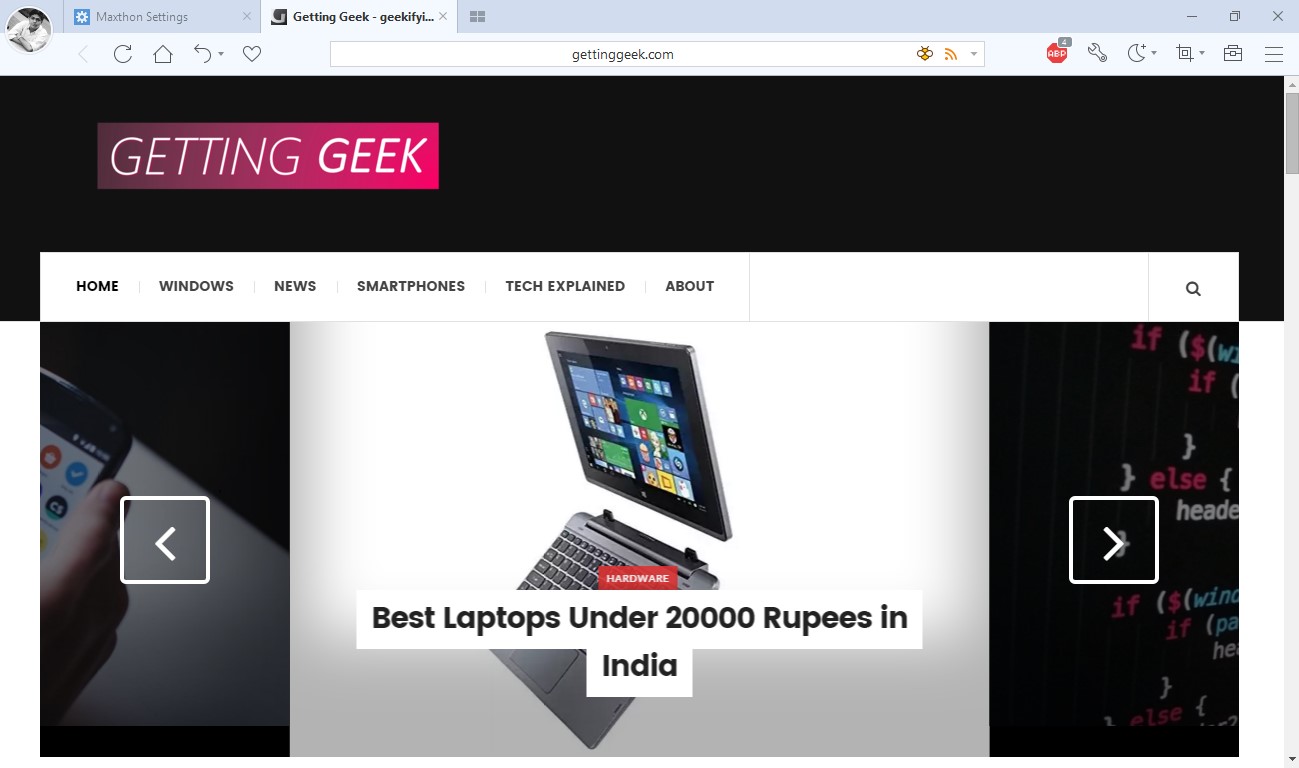
MX5 on Windows 10
Maxthon’s MX5 is a great web browser; it is not as fast as some other browsers, but it comes with built in note taking features and a password manager that work surprisingly well. The browser comes with an ad blocker is built in with it.
Microsoft Internet Explorer
Yes, Microsoft’ good old Internet Explorer is still a thing, and it can even best your expectations in many terms. The default web browser in Windows 10 Is Microsoft Edge, but you can still run Internet Explorer by searching for in coratan or by clicking on Menu > Open in Internet Explorer in Microsoft Edge.
I am sure that the Redmond giant will be mostly focusing on the newer Edge browser and IE will only get bug fixes (if any). But if you have been using Internet Explorer for last few years and you want to keep using it, nobody can stop you from using the good old IE.
Conclusion
In conclusion, following are the best web browsers for Windows 10:
- Google Chrome: for Almost Everyone
- Microsoft Edge: If you don’t need cross-platform syncing and you want to annotate on web pages.
- Opera: If you are looking for a great web browser and you have not invested heavily in Microsoft or Google’s ecosystem
- Mozilla Firefox: If you are cautious about privacy and you still want a full featured web browser.
- Vivaldi: If you are a power user and you don’t care about syncing
Among the above software, which one do you think is the best web browser for Windows 10? Share your thoughts in the comments below.

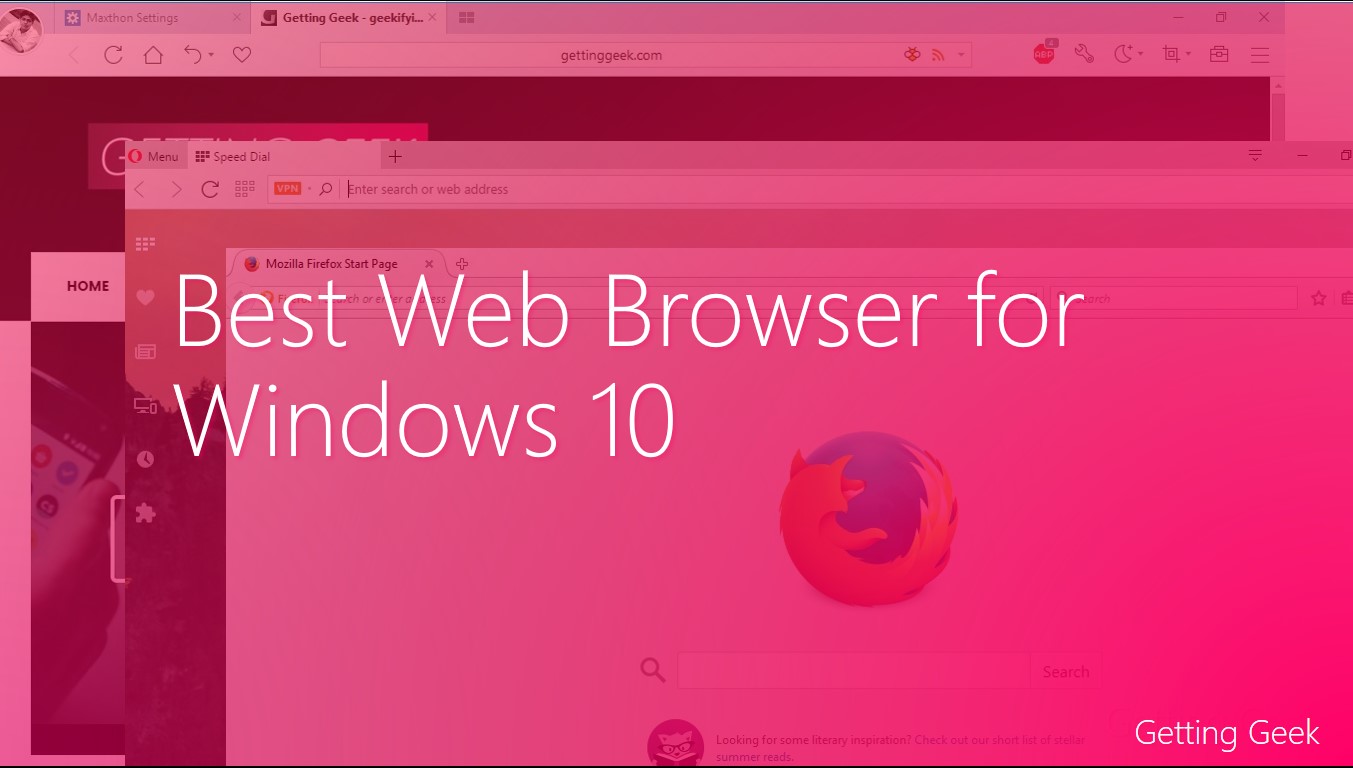














Use K-meleon. It’s based on Mozilla so it has all the power of firefox but without the bloat, and passes the Acid Tests and HTML5 tests with high scores.
http://kmeleonbrowser.org/
Opera is also for Linux. It has worked on Linux for years!